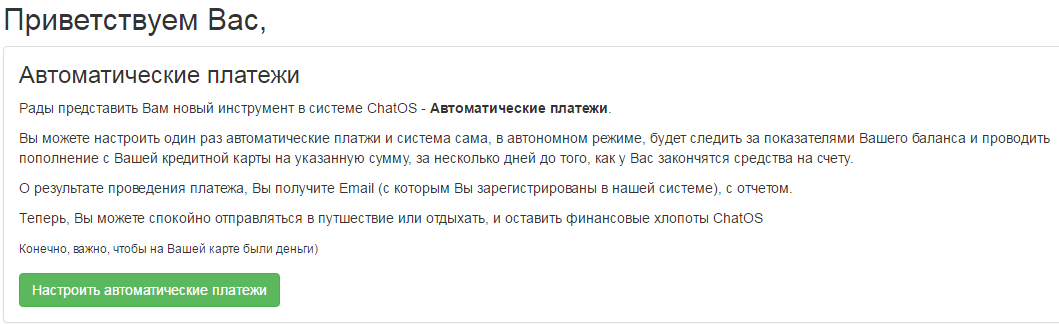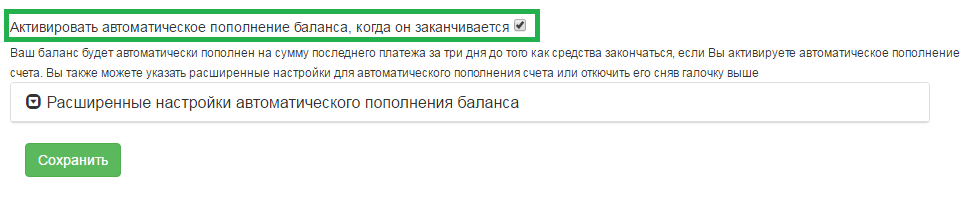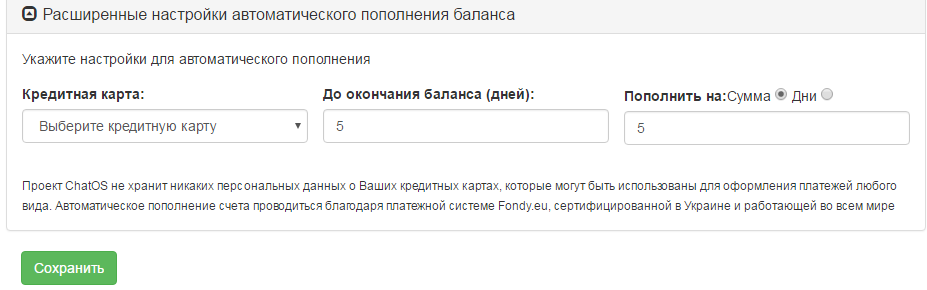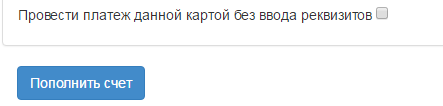NEW TOOL FROM CHATOS- AUTOMATIC PAYMENTS
We offer a functional which will help you to provide continuous work for your agency and put your efforts on developing it instead of constantly monitoring the availability of funds on your account. You can independently adjust the account replenishment depending on your needs. It’s simple.
- Open the main page of your Personal Account and you will see:
- Click the button “Set up automatic payments” or open the “Finance” section – “Automatic payments”,
- Click on the check mark in the line “Activate automatic balance replenishment”.
- You can specify the following settings:
- The credit card from which the payment will be made. You can specify only those credit cards from which payments have already been made. If you want to add a new card in this case first you need to make payment with it, after which it will be shown in the list.
- How many days before the balance of your Personal account is empty the system needs to make payment.
- Payment amount:
- If you have a big agency in this case it will be more convenient for you to use the automatic calculation of the payment amount. You specify the number of days of work for which the payment amount should be enough, and the system will calculate a specific amount based on your past expenses. To set up the mode click on the “Days” checkbox and enter the amount of days.
- If you have a small agency or you are translator, it may be more convenient for you to use a fixed amount. To do this, click on the “Sum” checkbox and enter the payment amount in UAH (Ukrainian Hryvnia) in the text field.
- Having made the settings click “Save” and the system automatically starts to monitor and replenish the balance of your agency as needed.