Why do I need to register in the system? What to do after creating a ChatOS personal account?
There are two cases when the User creates a Personal Account:
1. You are the Director or Administrator of an agency who will manage and control the activities of profiles and employees.
You plan to organize work with extensions for all your Ladies, calculating the use of the system from a common balance for all your Ladies in your Personal Account.
2. You are a Translator who plans to use the system for his profiles and independently pay the costs for using ChatOS extensions.
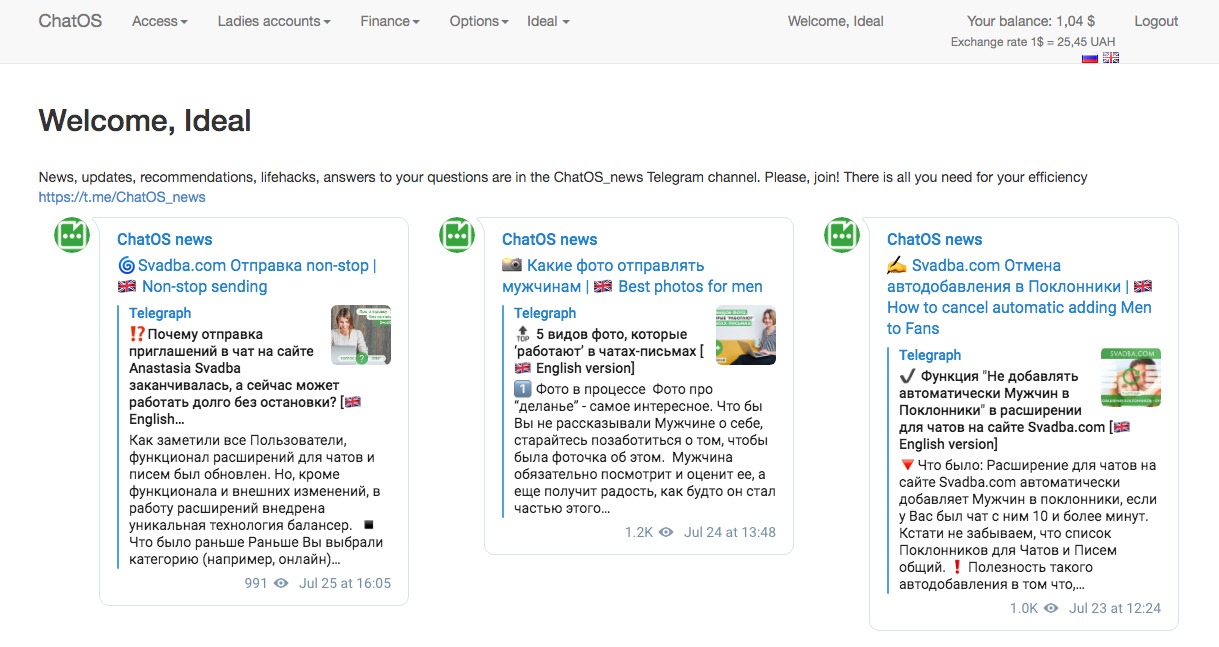
After creating your Personal Account (this is the registration process), you need to add Ladies for whom you plan to use ChatOS extensions.
Adding Ladies’ accounts
To add the profiles you need, in the “Ladies’ Accounts” section, select “Add Account”.
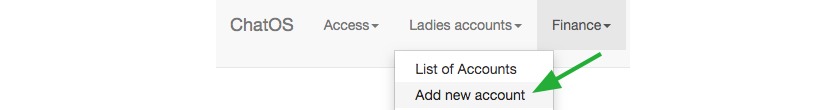
Next, indicate in the appropriate fields ➡️ Lady’s Id, ➡️ the site on which the account is registered➡️, select the type of extension (chats or mails), ➡️ enter Lady’s name and click the “Add” button.
That’s all, the Lady is added.
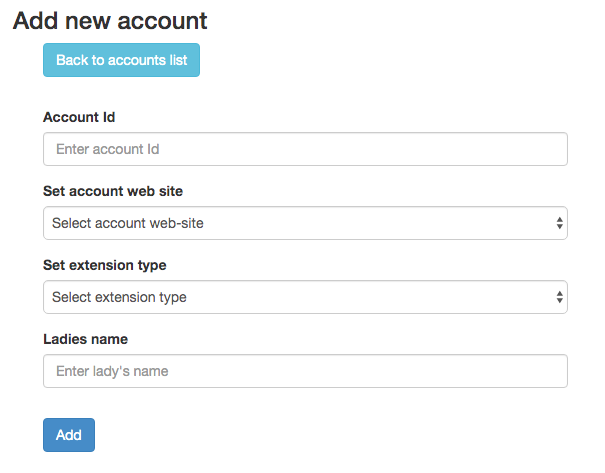
To see the list of all added accounts (Ladies), use the “Back to accounts list” button.
After adding Ladies, you should make sure that your ChatOS account has funds for using ChatOS extension. It is very easy to replenish an account for any amount you wish:
Top-up balance.
In the “Finance” section, select the “Add credits” category.
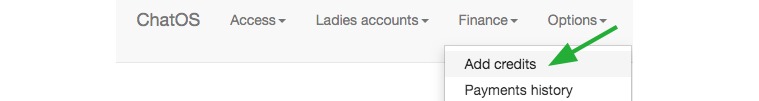
Payment for using extensions within the system occurs in US dollars.
But you can replenish the account not only in USD, but also in hryvnia (the amount will be automatically converted at the exchange rate).
Enter the required amount in the field and click “Add credits”.
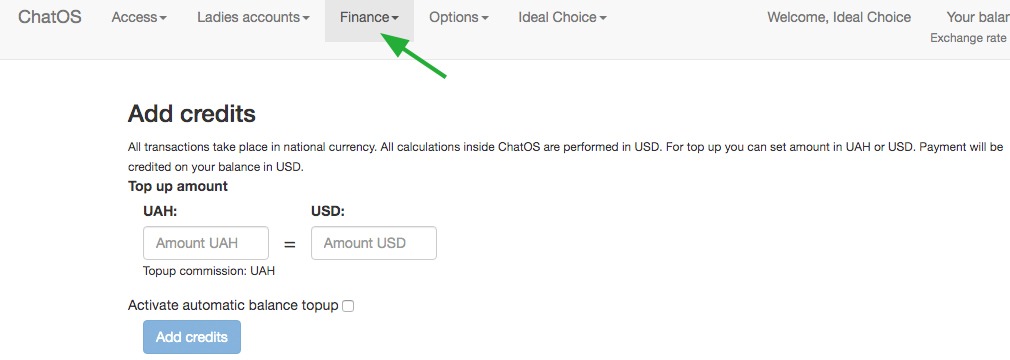
Next you will see the fondy payment page. Indicate the card number and pay for the service.
Using ChatOS is using without any subscription fees. Funds are withdrawn from the account for a specific day of using the extension. If Lady uses extension today, you pay. If Lady do not use it, you do not pay
Finance is your ability to control financial achievements on the websites. This opportunity is open to the owners of the Personal Account, for the heads of the agencies.
In ChatOS personal account you can set up synchronization of financial achievements with your admin panel on the Svadba.com, Prime.Date, Charmdate.com sites. Find out more about this here: https://chatoptimizer.com/podklyuchenie-finansovoj-sinhronizaci
That is, in short. For more information about the features of your Personal Account, see the website and ask ChatOS personal managers and technical support specialists.
Let’s sum up:
Having created a Personal Account, you just replenish your balance and add those Ladies who will use the ChatOS extensions.
And after that, your Translators and Ladies can install ChatOS extensions in the browser and use them for searching.
Productive work to you! 💚









