Working with Variables is easy. The main thing is to understand what-where-why
So, Welcome Variables are used in extensions for chats and mails.
Where they are:
in the extension for chats:
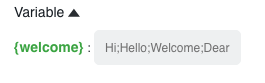
in the extension for mails:
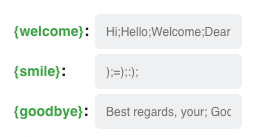
What they mean
In terms of meaning, you can understand that the welcome variables are “about hello and bye”)
Accordingly, the {Wellcome} variable is a “hello” value
The {goodbye} variable is about bye
The {smile} variable is an emoji to give an emotional color to your text.
How to set a value for a Welcome variable
In the extensions next to each type of Welcome variable there is a field for values. (By default, ChatOS extensions offer you several options for Variables)
But you can always add your greetings, goodbyes and emoji. Just enter the desired text, separating each phrase with a semicolon (;) – this is important.

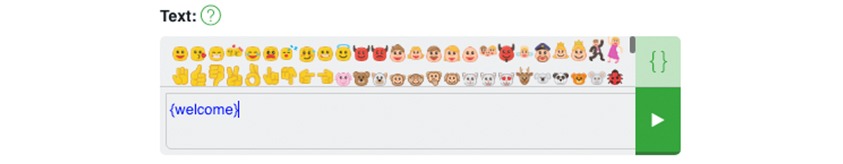
Then, when creating an invitation or letter, you place the cursor in the right place in the text, click on the desired variable, and it goes to the right place.
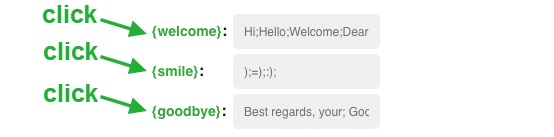
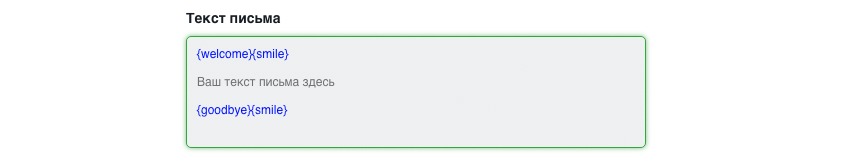
And when the sending starts, the ChatOS system will insert instead of {Wellcome}, for example, the values for it. In one invitation it will be Hi, in another invitation it will be Hello, then Wellcome, then Dear. In general, everything in your field for this variable will be sent in random order, separated by semicolons.
Similarly, you can enter values for the {goodbye} variable
The values for the welcome variables depend on your imagination.
For the {smile} variable emojis are already in extensions. But you can also add relevant for you. Do you know how? Each emoji has its own code. Look here:
By choosing emoji on the site
In the field, it turns into code
Copy this code
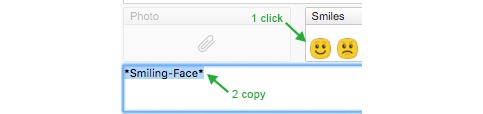
or
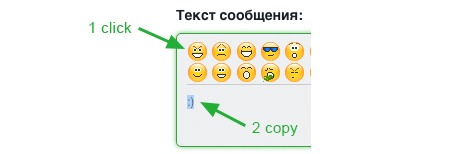
Paste in the field for the variable {smile}
Done!
Make your invitations and letters special and diverse with the help of welcome Variables.
Bright and interesting communication for you!









