Extension for mails on JUMP4 LOVE.COM
For your using there is a functional to search for interlocutors by means of letters. With the help of the extension you can set sending of letters according to your wishes easily and quickly. Just use all possibilities, criteria and parameters.
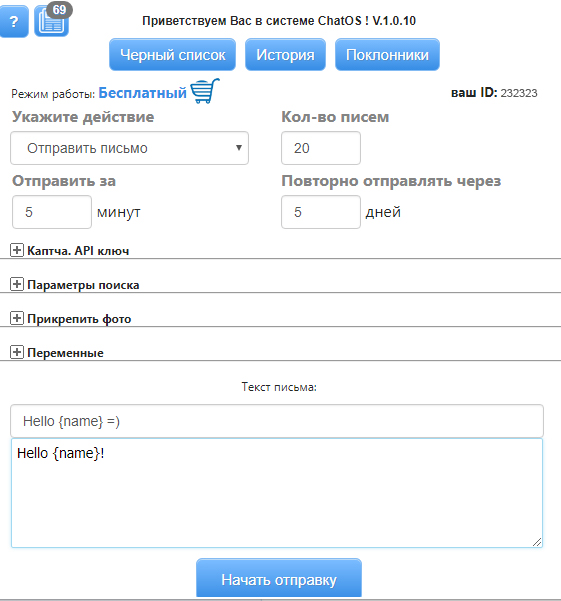
Download extension for mails for j4l.com
Get ready to start working and get acquainted with the basic tools.
«Black list» Аdd men, you do not want to communicate with. Specify the man’s ID, his Name and brief information about him. Select the option “Personal” (the man will be in your personal blacklist) or “Global” (the list of unwanted men to communicate for ladies of your entire agency’s Personal Account) Save the changes and it’s done! Men from the Blacklist will never receive mails.
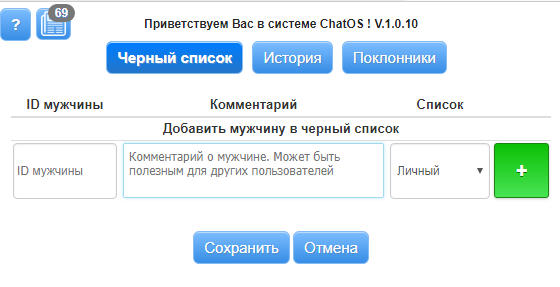
«Fans» is a list of your most valuable interlocutors. The system automatically adds those men to the fan list who sent you at least one letter
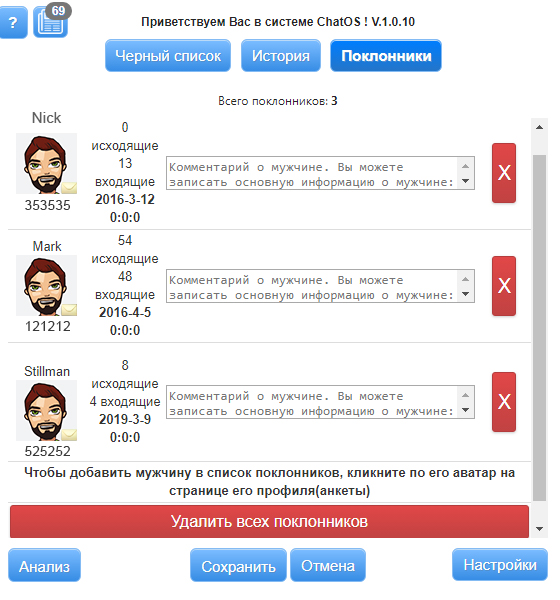
But you can also set the automatic adding of men to the Fans list according to your preferences, specifying the number of letters received from the man. To do this, go to the Fans extension section, check the “Add men automatically from mail box”, and when the extension is launched, the system will scan your incoming mails and add new fans. Then you can specify the number of letters that a man should send tol be added to the fan list.
If you choose – “Exclude fans from sending” it makes possible when setting up the general sending of letters according to the chosen criteria to exclude fans from sending letters in case if the sending criteria coincide with fan’s criteria.
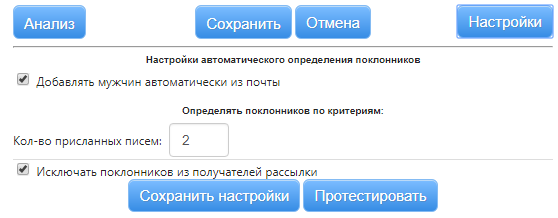
Then you can specify the number of letters that a man should send, after which he will be added to the fan list After you have specified the number of letters received from a man, you can click the “Test” button, and the system will analyze the number of existing fans. Then click “Save Settings”. In Fans section you can see the list of fans, add / delete write a comment about a man, or delete a particular fan or all fans.
«History» is archive of your sent mails which is saved in extension. You can see the text of mails, the number of sent mails, the number of replies, the date when the last letter was sent.
Clicking on the icon ![]() you can resend the letter. And by clicking on the text of the letter, you will see more detailed statistics when,how many times the selected letter was sent.
you can resend the letter. And by clicking on the text of the letter, you will see more detailed statistics when,how many times the selected letter was sent.
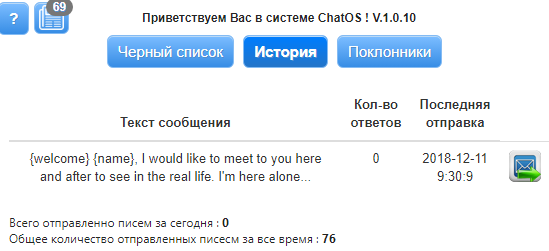
Let’s find out the way it works!
First of all download the extension for mails. Go to j4l.com. Now the extension is ready to work, launch it.
How to set up and start sending
After launching the extension, wait when mailbox scanning will be finished.
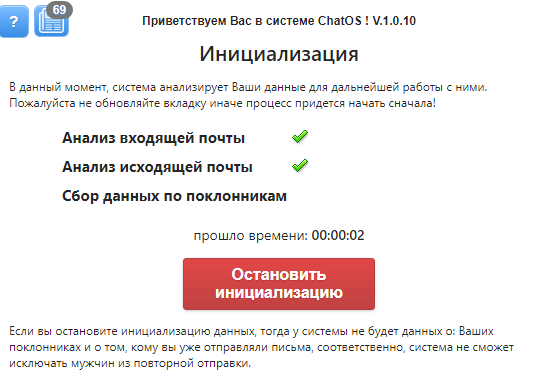
Don’t interrupt this process because the system needs to analyze your incoming and outgoing mails. In case if this process is stopped, the system will not have data about your fans, men from the blacklist and sent and received letters. So, in this case, the system will not exclude these men from sending process.
Choose Select action section and point out the category of recipients:
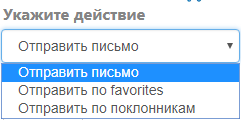
◈ ⠀Send to favorites – mails will be sent to men from the favorites list.
◈ ⠀Send to fans – mails will be sent to men from the fans list
Then, specify the Number of letters you want to send.
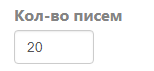
Specify Amount of time your letters will be sent
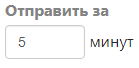
And also specify the number of days since last delivery (in case you repeat sending of the same letter). This will help you to avoid spam and duplicate mails in the man’s box. If you sent the same letter for several days and excluded from sending men who received letters less than 5 days ago, then the audience of male recipients of the letter is larger and not intersecting.
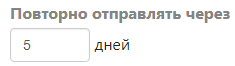
Please note that sending mails on j4l.com includes solving captcha. So when sending mails using the extension, it is necessary to use additionally the captcha service. Due to this fact, the captcha service should be used along with the extension to send mails.
Captcha API key
You have two ways of using this service:
❶ ⠀You can register yourself, make payments, etc. Information how to use anti-captcha and rucaptcha services solving can be found here. Copy the key and paste it into the ChatOS extension. At the same time, you need to specify which service for the captcha solution you are using.
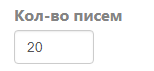
If you have pasted the anti-captcha key or rucaptcha key incorrectly, you have money ran out on the account, etc., the ChatOS system will automatically connect you to our API-key, and money for using anticaptchas or rucaptchas solving will automatically be withdrawn from your balance in the personal ChatOS account
❷ ⠀The ChatOS will do everything for you. Money for the your chosen service usage will automatically be deducted from the overall balance of your personal ChatOS account. If money on your balance is over, you can take a loan or use the “Automatic payments” tool. Information about anti-captcha or rucaptcha services cost will be shown in the “Financial Report” section in the personal account of ChatOS.
Searching filters:
⠀⠀➤⠀⠀Point out desirable age and height of the men recipients
⠀⠀➤⠀⠀Select when the man was on-line (today, yesterday, this week)
⠀⠀➤⠀⠀Select a country representative of which will get your letter.
⠀⠀➤⠀⠀Choose the important criteria for you: having children, marital status, english skills. You can select all indicators or not. It depends on how important are these criteria for you.
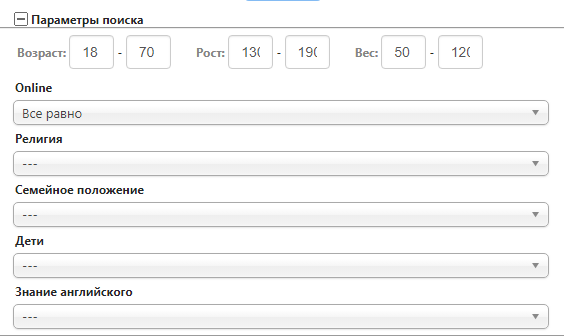
You can add a photo to your mail with the “Attach photo”” tool. Previously download it from your computer to the site’s gallery and choose the appropriate file in the extension before start sending.
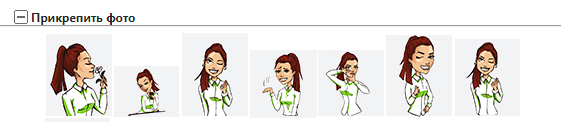
Use “Variables” to make your letters unique.
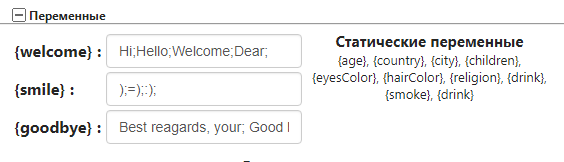
By default, each variable has several variants. There are options for greetings, farewell or smiles. You can add new ones (if it’s necessary) and clicking on {welcome} {smile} {goodbye}, in your mails text and it will be sent in a random order. For example, in one letter the greeting will be Hi; in another one is Hello; in third one is Welcome. When using Man profile variables in the body of the letter, then the letter can be sent to a man, only if the data of variables is indicated in his profile.
For example: in the text of the letter you have specified the variable {religion}, in this case a letter will be sent to a man only if his profile indicates his religion. Otherwise, the system will not send him a letter.
Text of the letter:On the top of the text field – enter the text of the Headline. Your Headline is a part which will be available for viewing before opening the letter. After this, in the text field,, create your letter to the man.
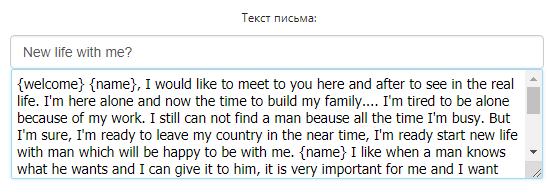
Everything is ready. Just Click Start sending and enjoy new interlocutors.
Additional features in the extension:
➫⠀⠀News – When clicking on the icon ![]() at the top of the extension, you will see with the latest news and updates from ChatOS
at the top of the extension, you will see with the latest news and updates from ChatOS
➫⠀⠀Set your desktop – Put the windows on the screen of your computer in a convenient place and size. Select the desired location on the schematic desktop to work simultaneously with several profiles and sites. It will make your work easier and more comfortable.
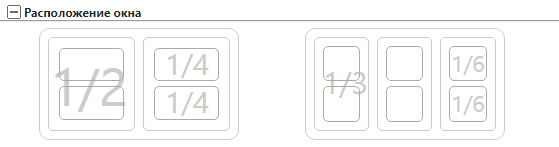
Recommendations for using the extension for mails.
Increase your chances in communication.Use all the helpful tips. Implement the recommendations below. They will help to make your search as efficient as possible.
Of course, remember that you have 3 days to test each extension for free. Get acquainted with the functionality, get feedback from men. But note that three days are given for testing the extension but anticaptcha service is paid from the first day when using it.
Therefore, if you plan to use ChatOS services to solve captcha, then make sure that your ChatOS account has balance to pay for anti-captcha. (Register in ChatOS system, add ladies who will use extension for mails and replenish your balance)
Get acquaintance with the ChatOS functionality. And if you have any questions, feel free to ask for helping technical support specialists in Skype: chatoptimizer.com, Telegram: @chatos_chatos or through the online chat right here on the site.
And, using the extension for mails as well as extension for chats extension for chats, you can increase the chances to find new fans and get maximum results and enjoy your stay on j4l.comDownload extension for mails for j4l.com
We hope you enjoy the ChatOS extension for mails on the on j4l.com website
ChatOS team wishes you to have productive search and pleasant communication!









