Working with Variables is easy. Variables about the Lady
Where they are:
They are in extensions for mails on Prime.Date and Svadba.com sites
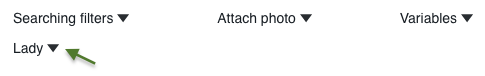
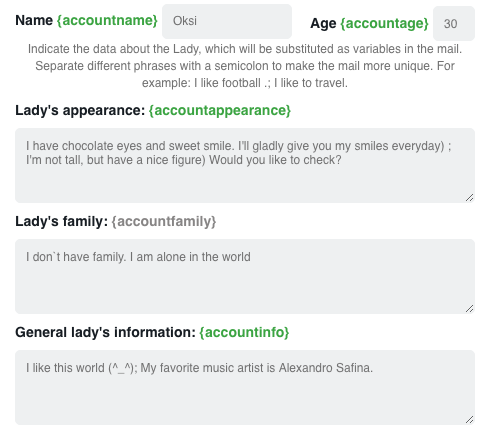
What they mean
By name, you can guess that the variables about Lady characterize the Lady.
There are five types of variables for describing Ladies:
{accountname} – Lady’s name, and you can specify your own version of the name, more informal if you want to use it in your letter. For example, apply Lena for Elena
{accountage} – Lady’s age
{accountappearance} – Lady’s appearance description. But! Don’t take the info from profile description (blue eyes, brown hair, height 170cm …) It is appropriate to say here about something special in appearance. Maybe about amazing smile, a tenderness, grace, some unforgettable image, similar to a Barbie doll (if you want:) )
{accountfamily} – information about the Lady’s family. Here you can talk about children, parents, a friendly large family or that the Lady is alone in the world …
{accountinfo} – general information about the Lady. Here is everything you want to say. Tell men what you dream about, what’s most important for the Lady, her favorite things.
How to Set a Value for Variables about Lady
There are fields for values near each kind of variable in extensions. Add relevant text description for Lady in each field.
You can come up with not only one, but two or more descriptions for a particular variable. If you have several descriptions, separate each new description with a semicolon (;). This is important. And when sending mails the system will take turns inserting one or the another description into the letters, for example, {accountinfo} variable.
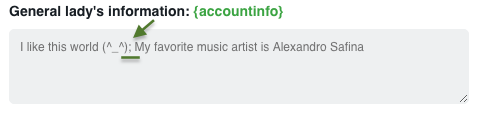
When creating, editing, deleting descriptions for variables about the Lady, you do not need to save the changes. Autosave works here.
Then, when forming the mail, get the cursor in the right place in the text creation field, click on the desired variable, and it goes to the place it needs.
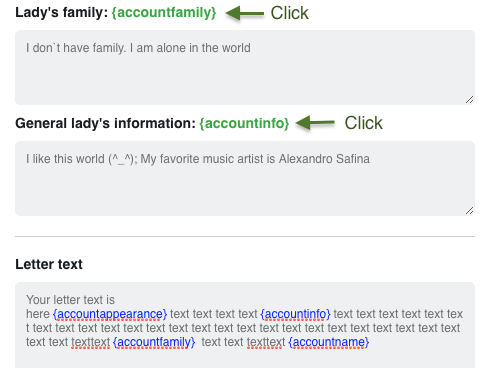
And when the sending starts, the ChatOS system will insert instead of, for example, {accountinfo} the values set for it.
Thus, your mail can be an easy-to-assemble constructor.
All you need is to come up with a few statements about something thematic and add the necessary variables about the Lady (of course, determine their relevance for a particular letter).
Do I need to use all the variables about the Lady in one mail?
This is up to you. You can use one variable or all of them. The main thing is that all the info has to be suitable in the letter.
Moreover you can add Welcome variables (which we already talked about in the article and variables about Man (more about that is in the next article about Type3 variables)
Make your mails special and diverse them with Variables about Lady.
Bright and interesting communication to you! 💚









