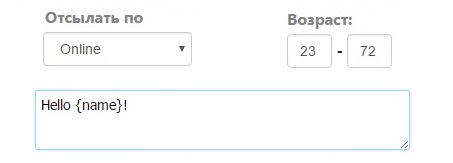THE SEARCH OF INTERLOCUTOR. CHATS.
Three steps
The tool a search for interlocutor. Text an invitation, specify a target audience and press a button “Start sending”. And that is it. Easy?
A special invitation
Let’s see this tool in details. The following commands are to make your invitation special:
- A command (name) – insert an invitation text into this command. A name of man will be in place of (name) – the first word of man’s capitalized name. For example, a man’s name is james smith. In this case, the name James will be inserted into an invitation.
- A command (age) – instead of this command an age of man will be inserted.
- An extra commands can be added. Text us if needed and we will try to organise it in a short period of time.
Audience
You can use two characteristics to identify men’s audience:
- “Send to” – choose an audience of receivers from a drop-down list.
- “Age” – specify an age of men who will receive your invitation.
Start
To start a search for an interlocutor click on the button “Start sending”. After it, you will see a notification about a mailing status of invitations on the page of chat. If a man texts you, the system will do a sound notification and place it in the special list – a window “Incoming messages” that will appear after a launch of extension.
Have a nice chat!
Sincerely, the ChatOS team.