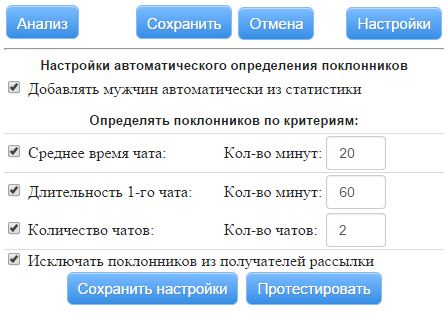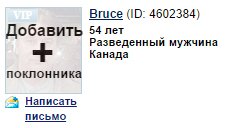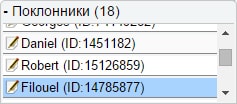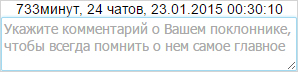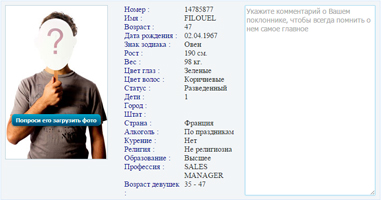Your notes and comments are also available for you on a profile of man.
Summary.
To add a man to a list of fans:
- Set automatic characteristics for a search of fans in your statistics.
- Add fans manually.
- A list of fans together with your contact list and an option to invite him manually or with drafts to a chat
- During the chat:
- A short statistics
- Notes and comments what you left about a man