FINANCIAL STATISTICS ON PRIME.DATE – ADVANCED FORMULA
PrimeDate. How to set up the calculation of salary for employees depending on the level of their efforts and the balance on the lady’s profile.
Please note that in order to see statistics on PrimeDate, you need to connect the admin panel in your ChatOS personal account.
How to add an admin panel is described here
After connecting the admin panel, financial data synchronization will provide you with full control of your income and payments on the profile in the ChatOS accounts and extensions.
There are agencies which encourage their employees to work more efficiently with a higher percentage of salary payments.
For you – ChatOS has made this possible with the advanced formula in “Financial Statistics” functionality on PrimeDate.
Advanced formula is the ability to create formulas and apply flexible settings. You can define percent based on the amount of income of the lady’s profile.
For example, you can prescribe that if turnover from the profile is $ 100-300, then the salary will be 30%; for $ 300-800 the payment will be 40%; if the income of the lady’s profile is $ 800-1500, then salary percent will be 50% … etc. (all indicators are conditional to demonstrate the concept)
HOW TO SET UP THE ADVANCED FORMULA
1. Open the Employee salary formulas section
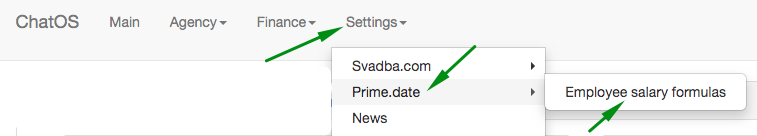
2. Click Add new Formula
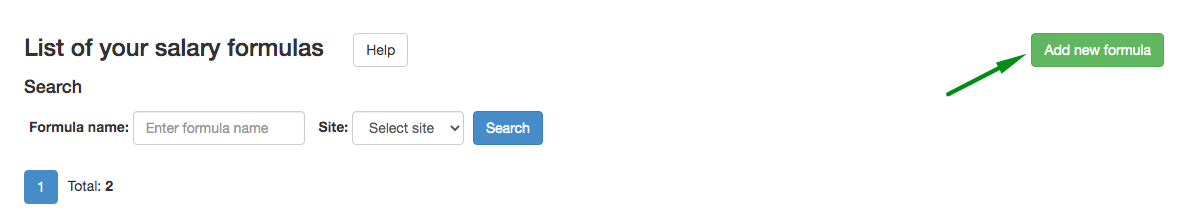
3. Provide a name for the formula and check the box next to Advanced Formula
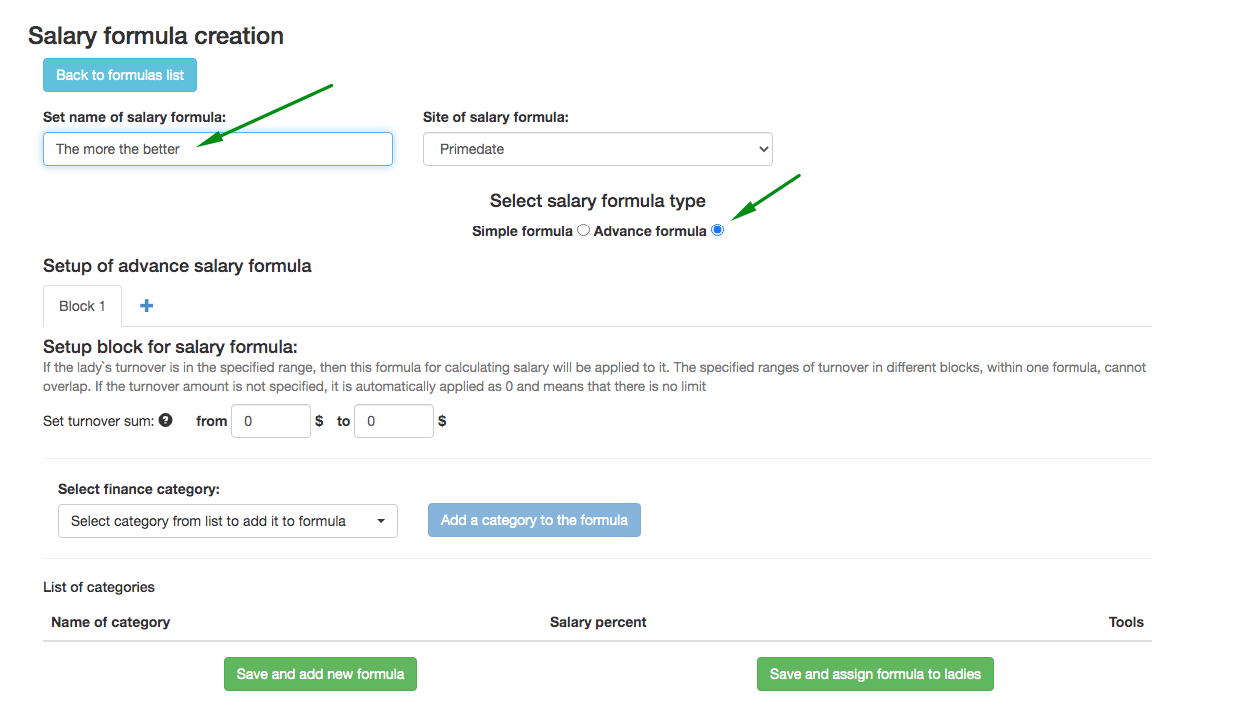
4. Create BLOCKS of turnover for one lady’s profile
For each block, set the parameters
– set the turnover range for the block
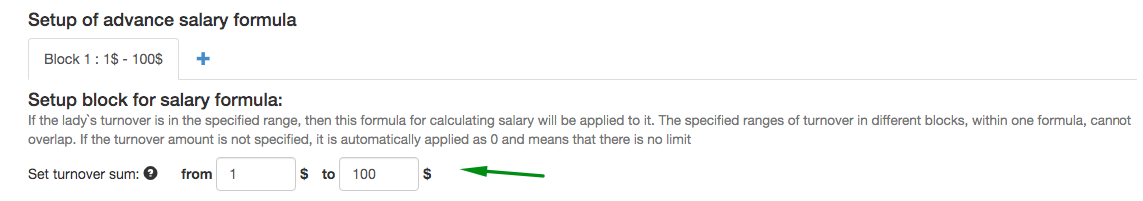
– select the categories of services for which you plan to make payments (all or several relevant ones) and click Add category to formula
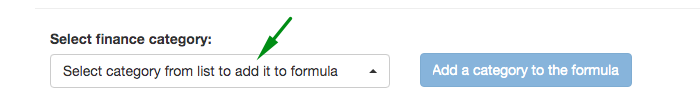
– set the percentage of payments for each category (for example: in the range of turnover on the lady $1-100, you want your employee to receive 30%). So, put 30%
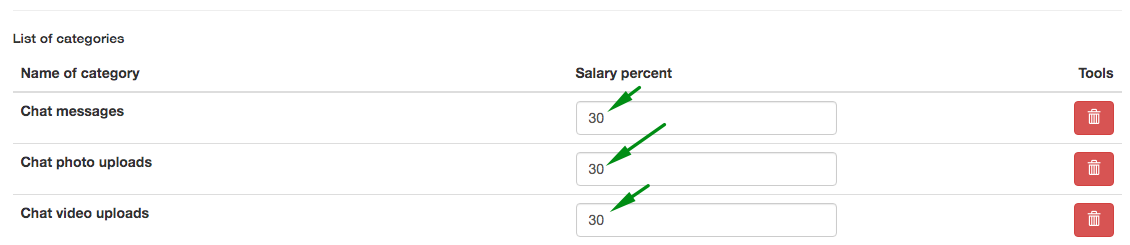
– After setting the percentages, click “Save and assign formula to ladies”
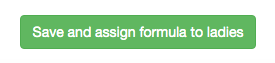
– Select the Ladies to whom you want to apply the formula and click Save
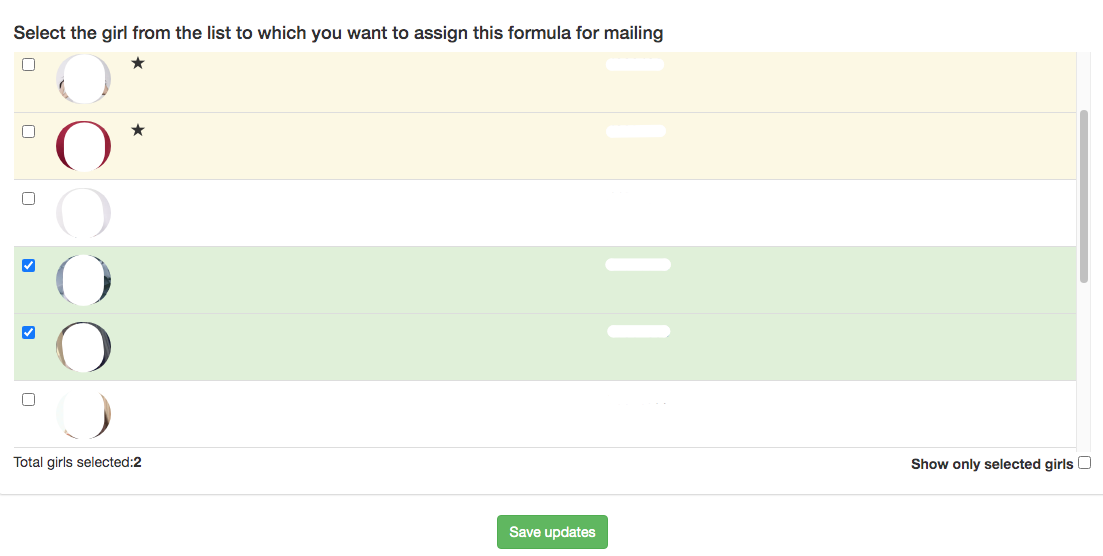
(then, when creating the second and subsequent block, you will not need to choose the ladies every time – the ones selected in the first block of the profile will be pulled into each new block)
Just save your changes for each new block.
Create as many blocks as you need.
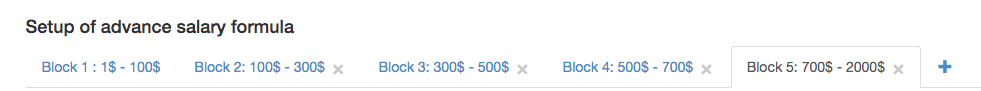
After creating a formula, it will appear in the list of your formulas.
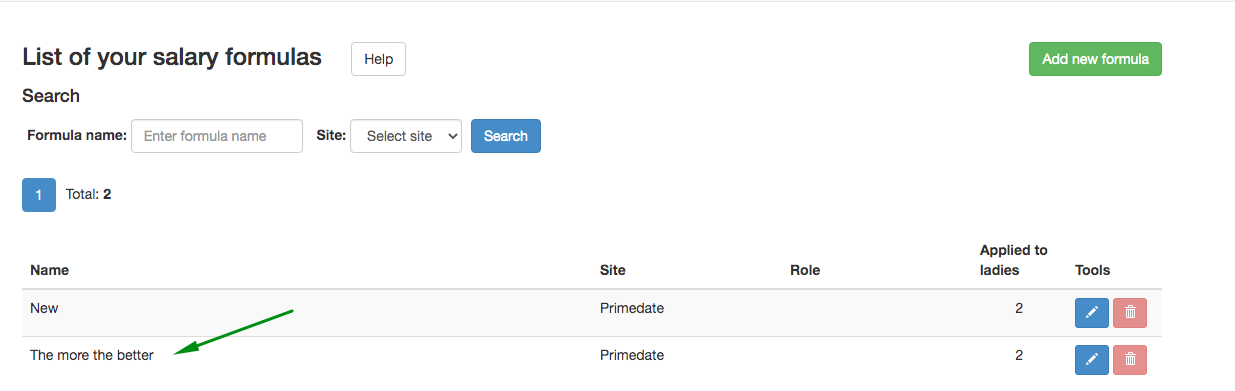
And the percentage of payments will be recalculated by the ChatOS system in accordance with the formulas you specified and the turnover for each lady’s profile and displayed in the Financial Achievements report.
In addition to the advanced formula, it is possible to use simple formulas (determine the percentage of payment regardless of the level of income from the profile).Info about simple formula is here
FULL FINANCIAL STATISTICS
After adding your admin panel and assigning payment formulas in your financial statistics, a full report (your turnover, payments and agency profit) will be displayed in your ChatOS Personal Account, and your employees in the chat extensions will see their remuneration according to profiles.
Productive work to you with ChatOS!









