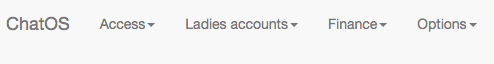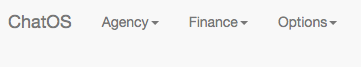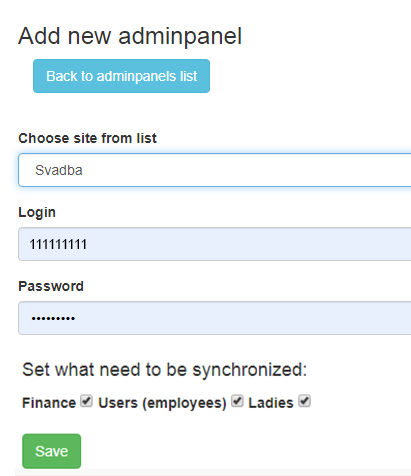To configure the financial achievements synchronization of your ChatOS personal account with your admin panel on the site (relevant for sites: Svadba.com, Prime.Date, Natashaclub.com, Dream-Singles.com, Globalcompanions.com, Find-Bride.com, Charmdate.com), you have to do the following steps:
➡️⠀⠀Log into your ChatOS personal account (if you do not have ChatOS personal account, create it by registering at https://account.chatoptimizer.com/register )
➡️⠀⠀Determine the version of the Personal Account that you have now:
▪️⠀⠀If you have an old version (the menu looks like this ?)
then to connect the admin panel, send a message to ChatOS technical support (Skype: chatoptimizer.com, Telegram: @chatos_chatos or directly via online chat here on the site page) with the following content: “I want to connect the admin panel, please activate for me a new version of ChatOS personal account”)
And after upgrading to a new version, follow steps 1-6 described below.
▪️⠀⠀If you have a new version of the ChatOS personal account (the menu looks like this ?),
then follow a few simple steps to connect your admin panel:
❶⠀⠀Click “Agency” ❷⠀⠀Select “Admin Panel”
❸⠀⠀Click “Add admin panel”
❹⠀⠀Select site, enter the login and password from the admin panel, note what you plan to synchronize (the Ladies, finances, employees) ❺⠀⠀Save
❻⠀⠀In an hour, all your financial data will be available in your Personal Account, and if you have it in the settings, then the data will be available in the extensions as well.
Productive work for you! Sincerely, ChatOS Team