“UNANSWERED MAILS” FUNCTIONALITY ACTIVATION
Unanswered mails (control of new incoming mails) is an additional tool in the extension for mails, which allows you to monitor new incoming mail and increase the quality and quantity of correspondence due to timely feedback at the moment when the interlocutor is waiting for reply and wants to communicate.
There is a system of notifications: sound, push notifications and displaying the unanswered mails.
Also the system will remind you about letters that are waiting for your attention, so as not to miss the interested interlocutor.
Use of the “Unread mails” tool is optional’
Learn more about the capabilities of the “Control of new mails” tool and how it helps in attracting men’s attention – read here
HOW TO START USING THE “UNANSWERED MAILS” TOOL
“Unanswered mails” functionality works for both extension for chats, and for the extension for mails. It is activated at once for all your profiles from the “Profiles” section of the extension.
There are two ways to activate the functionality.
The first one is to check the box next to “Unanswered mails” on the chat page
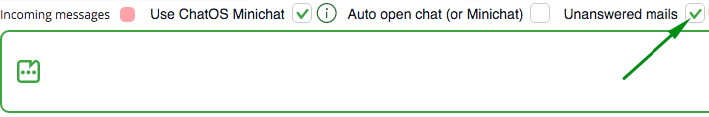
The second is to check the box on the main page of the extension for mails next to “Show Info about unanswered mails”
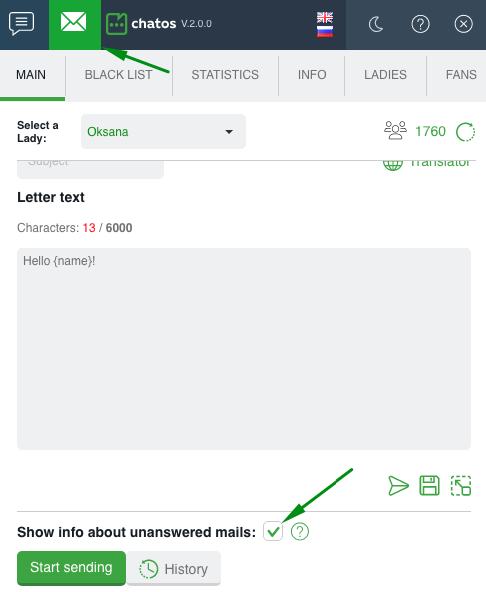
By activating the setting in chats, it is automatically applied to the extension for mails. And vice versa.
After turning on the checkbox, the functionality is considered active for all your profiles. It will remain active until the user deactivates it by unchecking the checkbox.
If you do not need to use the feature, disable the check mark before stopping work. So, on the next day of using the extension, the ChatOS system will consider the “New Mail Control” function inactive for a specific profile
FREE TO USE
– For profiles who have not used “Unanswered mails” tool on the current day
If the setting remained inactive during the current day (the checkbox was not turned on), the functionality remains free.
– For new profiles in the ChatOS system
As a gift for acquaintance, each new profile that has not used the ChatOS extension before receives 14 days of free using of “Unanswered mails” tool
After 14 days of use, the ChatOS system will inform the Operator about the possibility to continue using the “Unanswered mails” tool in a paid mode or disable it.
PAID USE
Payment for the use of the “Unanswered mails” tool starts after the ending of the free mode for the lady’s profile.
Funds are debited at the moment of the first activation of the “Unanswered mails” functionality on the current day or at the time of the extension launching on the current day, if the “Unanswered mails” functionality was activated before and remained active at the time of the launch of the extension. Funds are debited from the balance of your ChatOS personal account.
“UNANSWERED MAILS” TOOL TARIFFS
The tariff for using the “Unanswered mails” tool is $ 0.01 / 1 profile / 1 day
For any help, please contact the ChatOS technical support specialists via online chat on the website or Telegram messenger
Increase the amount of correspondence with the “Unanswered mails” functionality!









