“UNANSWERED MAILS” FUNCTIONALITY
Unanswered mails (control of new incoming mails) is an additional tool in the extension for mails, which allows you to monitor new incoming mail and increase the quality and quantity of correspondence due to timely feedback at the moment when the interlocutor is waiting for reply and wants to communicate.
As soon as the profile receives a new letter, you will know about this, quickly open it and reply to the man at the moment when he is in touch, in thoughts of his lady, ready to read the incoming letter and answer.
Success is in the moment. By sending a reply to a new incoming mail within 15 minutes from the moment of receipt, you greatly increase your chances of reading mails by men, watching your media and long correspondence.
And the system will also remind you about letters that are waiting for your attention, so as not to miss the interested interlocutor.
HOW IT WORKS
“Unread mails” functionality works for both extension for chats, and for the extension for mails. It is activated at once for all your profiles from the “Profiles” section of the extension.
There is a system of notifications: sound, push notifications and displaying the number of unanswered mails in the “Incoming messages” section on the site page. The system monitors incoming mails while you are online.
Also, ChaOS displays unanswered mails for a profile from a month ago. The system will not display unanswered mails older than a month.
Regularly (about every 7 seconds of your online time) the extension will check the “unanswered’ folder on the Dating.com, collect marked with appropriate labels mails
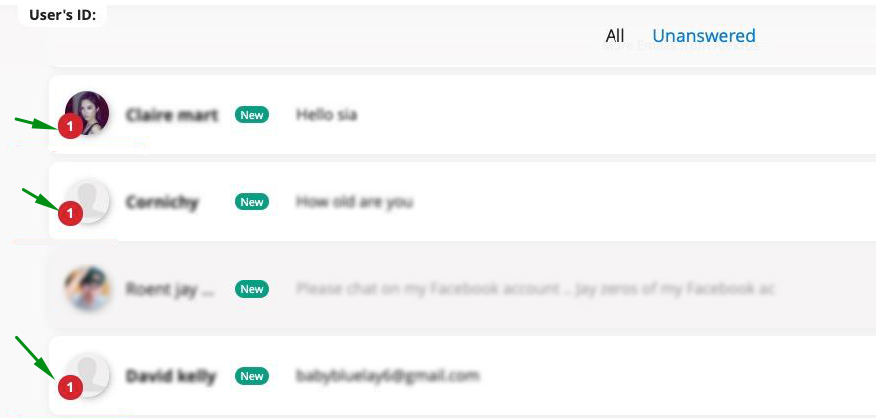
for all profiles from your “Ladies” section in the Multi-account extension and show unanswered mails
• on the chat page in the Incoming messages block
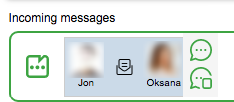
• browser pop-up notification with the avatar of the lady
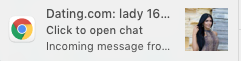
• “Incoming mail” sound notification
Click on any of the notifications and a new incoming mail will be open for you with the ability to write a response:
– in a separate tab (if you do not use MiniChat and MiniMail)
– or with convenient MiniMail window right on your working page with the ability to read / create a mail quickly using a smart editor
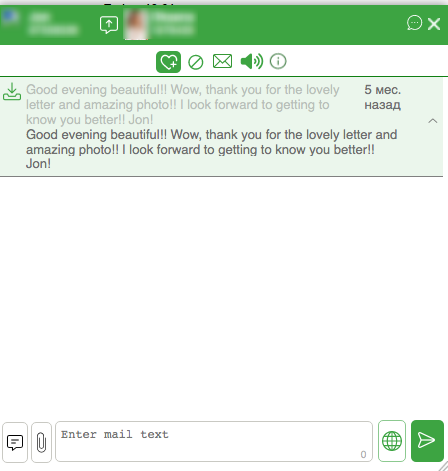
(this option is available with the active setting “Use MiniChat / MiniMail”)
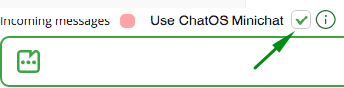
HOW TO ACTIVATE
“Unanswered mails” functionality works for both extension for chats, and for the extension for mails. It is activated at once for all your profiles from the “Profiles” section of the extension.
There are two ways to activate the functionality.
The first one is to check the box next to “Unanswered mails” on the chat page
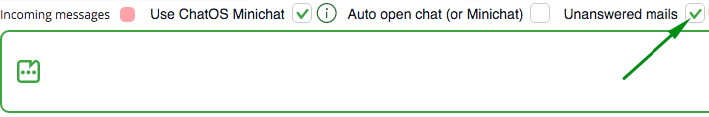
The second is to check the box on the main page of the extension for mails next to “Info about new unread mail”
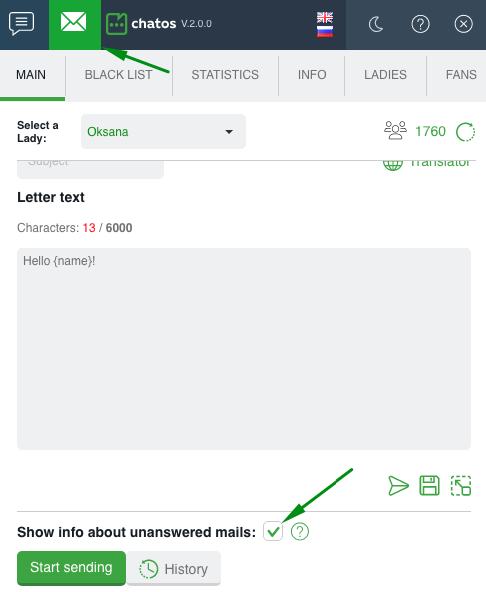
By activating the setting in chats, it is automatically applied to the extension for mails. And vice versa.
After turning on the checkbox, the functionality is considered active for all your profiles. It will remain active until the user deactivates it by unchecking the checkbox.
If you do not need to use the feature, disable the check mark before stopping work. So, on the next day of using the extension, the ChatOS system will consider the “Unanswered mails” function inactive for a specific profile
USING THE UNREAD MAILS FEATURE
“Unanswered mails” is an additional functionality to the Multi-account extension. Its use is at the request of the user.
Details and tariff can be found here
If you have any difficulties or questions, do not hesitate to ask the technical support service. We will be happy to help
Communicate effectively!









