THE EFFECTIVE MECHANISM OF TRACKING ACTIVITY OF YOUR GIRLS
In this article we will retell about a financial report that will enable to collect all data about girls.
The general statistics
 Having opened a financial account, you will be the first to see a general statistics:
Having opened a financial account, you will be the first to see a general statistics:
- A total number of accounts: A total number of accounts registered at a specified period of time.
- A balance: your current balance in the USA dollars.
- A sum of expenses: a total sum of funds spent by accounts for extension usage during a specified time.
- A sum of credited amount: a total charged to an account sum for a specified time period.
- Free of charge accounts: a total number of working accounts in a free of charge mode for a specified time period.
- Paid accounts: a total number of accounts in paid mode for a specified time period.
Поиск
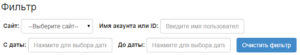
You can use a filter for a search or selection of necessary information. At this stage you can search due to:
- A site: only data of specified site will be shown. If you have to work with several sites this criteria can be indispensable while collecting divided information.
- An account’s name or ID: if you are interested in information about a certain girl, you can use this tool. Type names or ID you specified while adding an account and you will see information only of a specified account.
- From a date – Till date:certain periods of time. Of course, you will need necessary reports of a certain period of time, for example, for the previous or a current month.With a help of this criteria for a search you can specify a date or time of beginning and date with time of end of period you want to review a report.
The total information

While opening a financial account you will see total information – an account in the way of account’s activities where you can see:
- An account’s time spent online and when
- Account’s activity of a specified period of time
- On what site and what extension were used
- Due to what tariff money were deducted from an account
- If a synchronization of financial data is turned on – a turnover, a total sum of means charged to an agency for activity of this account during a specified day.
You can specify one of the following types of grouping:
- . About an account – an account, in each line of what the total report will be shown about each account:
- On what site an account is registered
- The type of extension
- What is a total sum paid for system usage
- How many active days were for a specified period of time?
- A turnover – a total sum that was added to an agency’s account for activity of a certain account in a specified time period.
- About a site – a summary of activity of your accounts and the agency about each site for what you use the extension
- About a type of extension – a summary of your accounts activity about each separate area: chats and letters
- About a date – a total summary of each day about an activity of your agency or accounts:
- How many active accounts were for each separate day
- On what sites the activity was
- How many types of activity were used
- A total turnover about the ChatOs
- A total turnover about an agency per each day
- Sums for a period
- 2 a detailed review of activity and results
- About an agency or account
The simple is usage and at the same time flexible tool that will show what is on today, were yesterday or for a month. Is that convenient?
Have a good work
Sincerely, the team ChatOS Bot!









