GUARANTEED DELIVERY
This is a tool in the Smart version of Minichat in the extension for chats, which allows you to guarantee the delivery of the desired invitation (or a set of several messages) to one man or a group of men at once from one lady or several profiles at once.
Now you do not need to copy-paste-send invitations many times, running into the limits in order to get a man to receive an invite.
HOW TO USE
GUARANTEED DELIVERY is good when a man broke off communication and left the chat, but the lady wants to return him to communication.
It is great to use GUARANTEED DELIVERY when you want to send messages with the help of Minichat to a group of specific men (contacts, fans, or just persistently get the attention of the men you like on the site)
In order to use GUARANTEED DELIVERY on all profiles, enable the checkbox next to “Turn on Smart Minichat” in the chat extension and click the “Save for all”
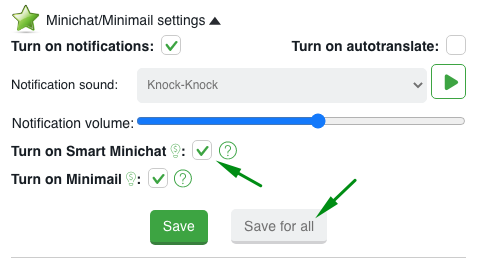
After that, having opened the MiniChats with men, you can set messages for GUARANTEED DELIVERY. Then the ChatOS system will carry out sending till the fact of delivery.
Icons with arrows are available for you in the minichat next to each sent message.
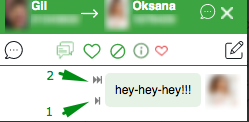
1 – Send again – click on this icon and your invitation will be sent again to the man.
2- Garant delivery – the system will try to send the invitation to the man till the fact delivery to him.
Garant delivery can be performed on several profiles and groups of men at the same time.
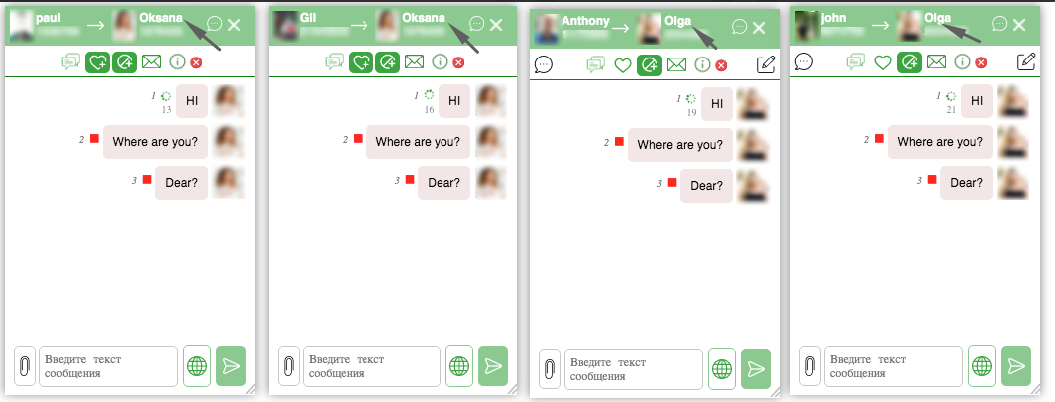
Even if you close the minichat windows, the Garant delivery will continue to send and seek the attention of men for you.
For Garant delivery, you can set both one or several messages to be sent (set).
So, the system will send them sequentially until
-you stop sending by clicking on “stop”,
-all messages in the established sequence are delivered,
-the man answers one of the messages.
HOW SET OF MESSAGE WORKS IN THE GUARANTEED DELIVERY TOOL
You can set several messages for Garant delivery at once by entering each message in the text field separated by vertical bar | and pressing ‘Shift+Enter” to send.
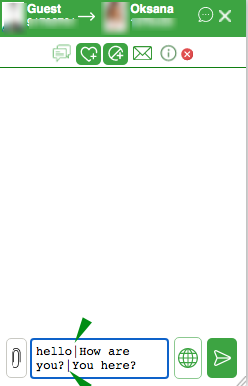
All three messages will be arranged in a needed order for delivery with automatic start of Garant delivery.
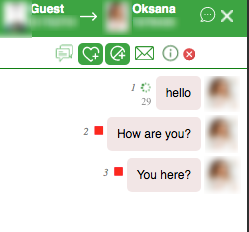
The first message will begin to be sent in 30 seconds after the start. Each next attempt to send messages will be carried out with 45 seconds delay.
After a successfully sent message, the system will try to send the next one in the queue.
If you work on the Svadba website, then the Garant delivery will help you with men from the Dating.com website.
The Garant delivery tool can send a message that was successfully sent and displayed in the chat before (in this case, the message may contain emoticons and emojis)
For example, this one can be sent in the Garant delivery tool
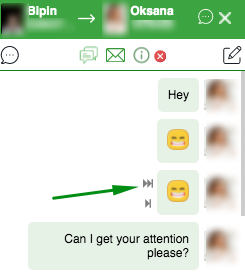
Also with Garant delivery tool you can send messages that were not received in the chat before (please note that in this case, the message should not contain emojis)
So you can’t set emojis in new message for the Garant delivery
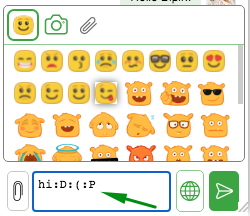
Please note that variables cannot be used in Autodial.
Sending messages in Garant delivery tool can be canceled by clicking on the “stop” icon
For any questions about the ChatOS system, you will receive a quick and qualified answer in the online chat on the website or here
Enjoy your productive work with ChatOS!









