CHATOS CAMSHARE for the CharmDate site
WHAT CHATOS CAMSHARE IS
CHATOS CAMSHARE is a unique tool that allows all profiles to be on the site with the camera turned on and send invitations to the CamShare video chat to men.
You do not need to launch the real cameras. Everything happens in one tab and for all (or part of the profiles)
You will launch a real camera – the source of the video stream at the time when you really need it. For chatting
Plus, you don’t have to worry about special video chat site templates. With ChatOS Camshare, you can send any of your invitation texts in the extension.
With CHATOS CAMSHARE, your profiles have an advantage.
Firstly, men are better at singling out invitations for themselves, where a lady with a camera; and secondly, there is an opinion that notifications for men are better received from ladies with CamShare
HOW CAMSHARE CHATOS WORKS
There are two ways to launch CAMSHARE CHATOS for profiles:
1. At the first launch of the extension on the current day, you can start sending the Autopilot with CAMSHARE CHATOS in one click for all profiles at the same time by clicking on the button
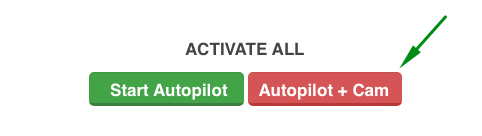
2. Directly with an active extension on the chat page in the sending status block for ladies

The red CHATOS CAMSHARE icon means a lady without camera imitation
The green button is a lady with a camera and will send invitations to video chat.
You can always monitor the status of the camera. If you need, you turn on. If not, it can be turned off by clicking on the “video” icon.
USING THE CAMSHARE CHATOS
CAMSHARE CHATOS is an additional functionality in the extension that is not included in the basic version of the extension for chats. Using CAMSHARE is at the desire of the user.
FREE TO USE
– For new profiles in the ChatOS system
As a gift for acquaintance, each new profile that has not used the extension for ChatOS chats before receives a week (7 days) of free use of ChatOS CamShare
After a week, the ChatOS system will notify user about the opportunity to continue using ChatOS CamShare in a paid mode.
– For profiles who have not used ChatOS CamShare on the current day
ChatOS CamShare will remain free for the profile if you do not use ChatOS CamShare for a lady on the current day.
For example, you have 10 profiles in your extension. During the day you launched the extension for chats for all of 10 ladies. But the CamShare button was launched for only 6 of them. So, the tariff for ChatOS CamShare will be charged only for these 6 profiles. The rest ones are in free mode.
PAID USE
Payment for using ChatOS CamShare comes after the end of the free ChatOS CamShare mode for the profile.
Funds are debited: at the moment of the first activation of the ChatOS CamShare button for the lady on the current day; or when launching an extension for a lady on a new day, if the camera button remained active in the previous session of working with the extension on the previous working day.
HOW TO ACTIVATE CHATOS CAMSHARE
It’s simple. When you click on the ChatOS CamShare button or “Autopilot + Camera”, ChatOS CamShare tool becomes active for the lady (ladies)
If you do not need to use the ChatOS CamShare feature, disable the camera button (the inactive button is colored red) before stopping work. So, on the next day of using the extension, the ChatOS system will consider the CamShare function inactive for a specific profile
CHATOS CAMSHARE TOOL TARIFFS
Tariff for using ChatOS CamShare – $ 0.03 / 1 profile / 1 day of fact use of ChatOS CamShare
The tariff for ChatOS CamShare is added to the current tariff of the extension for chats and is debited from the balance of your personal account.
SPESIAL OFFER
– Absolutely every user will receive 7 days of free use of the ChatOS CamShare tool
After the expiration of the free period, users will be offered a paid mode.
For any questions about the ChatOS system, you will receive a quick and qualified answer in the online chat on the website or here
Enjoy your productive work with ChatOS!









