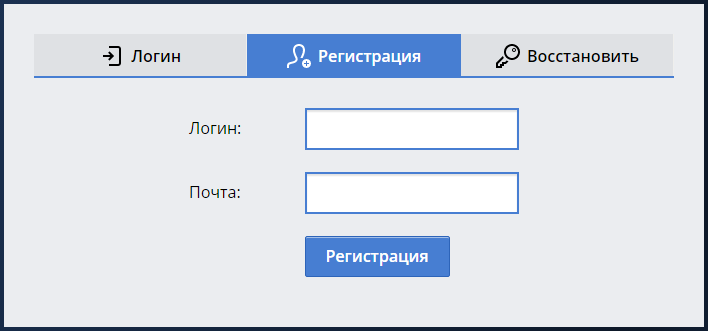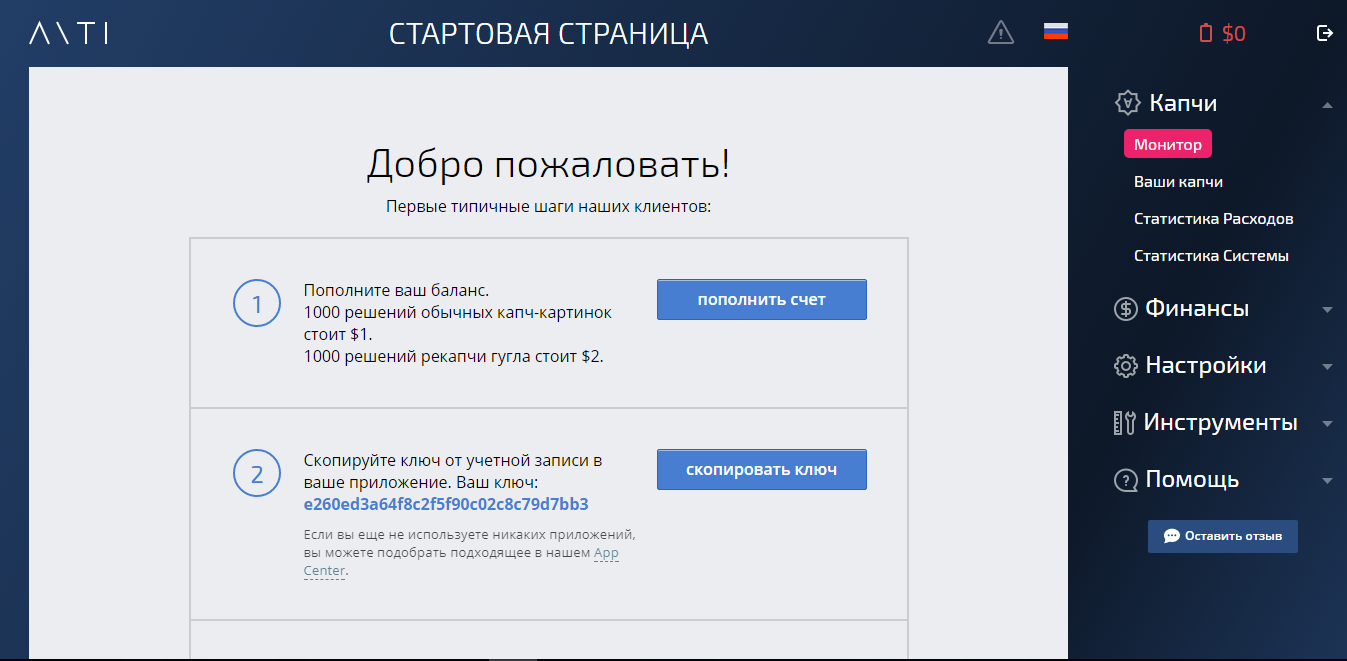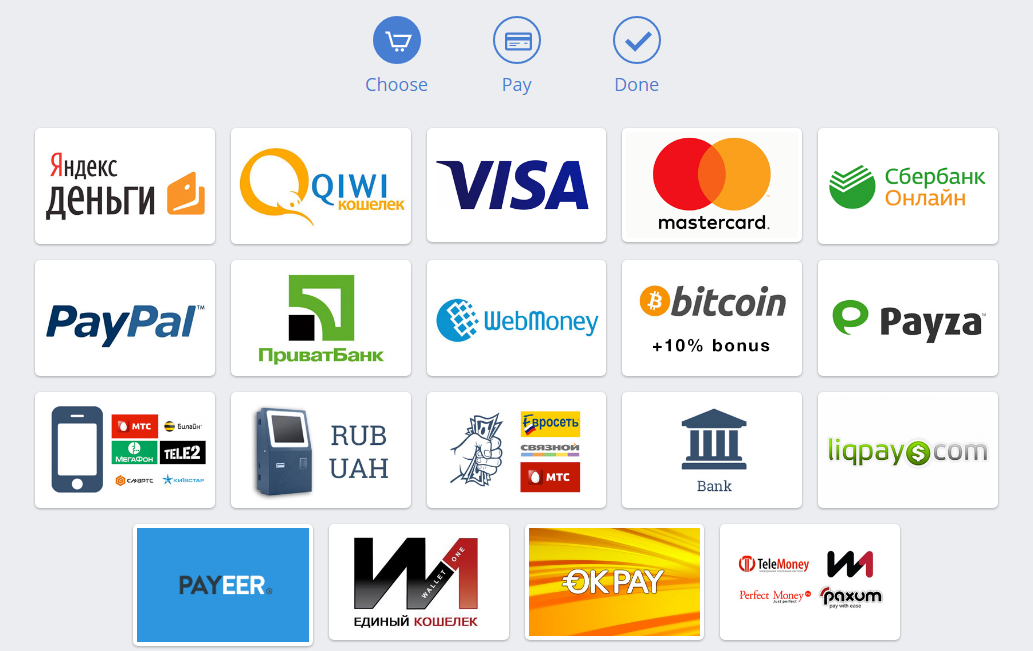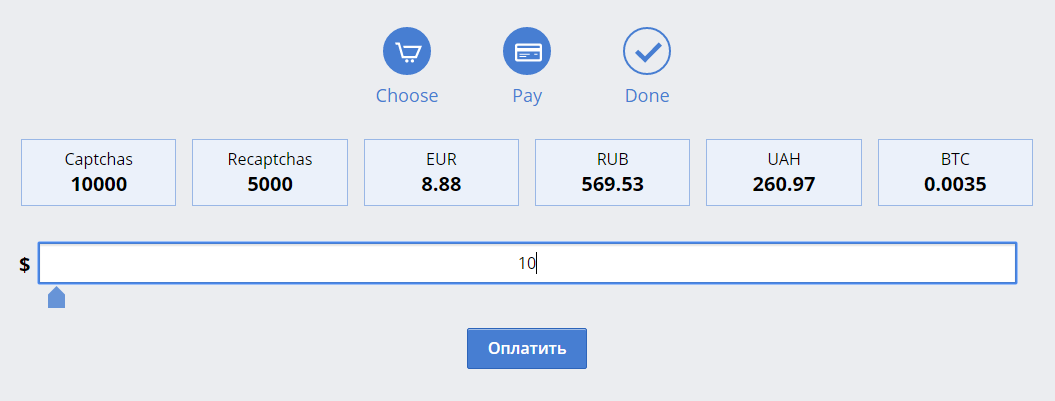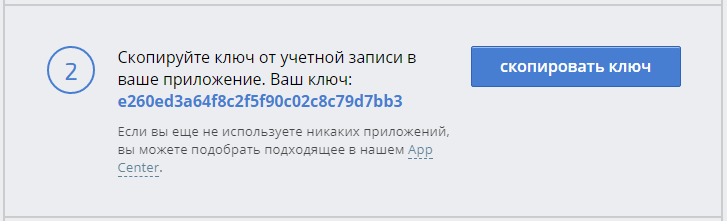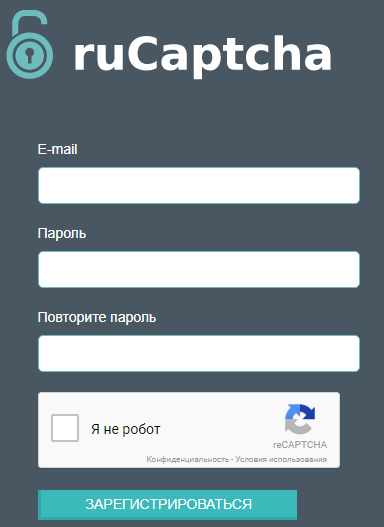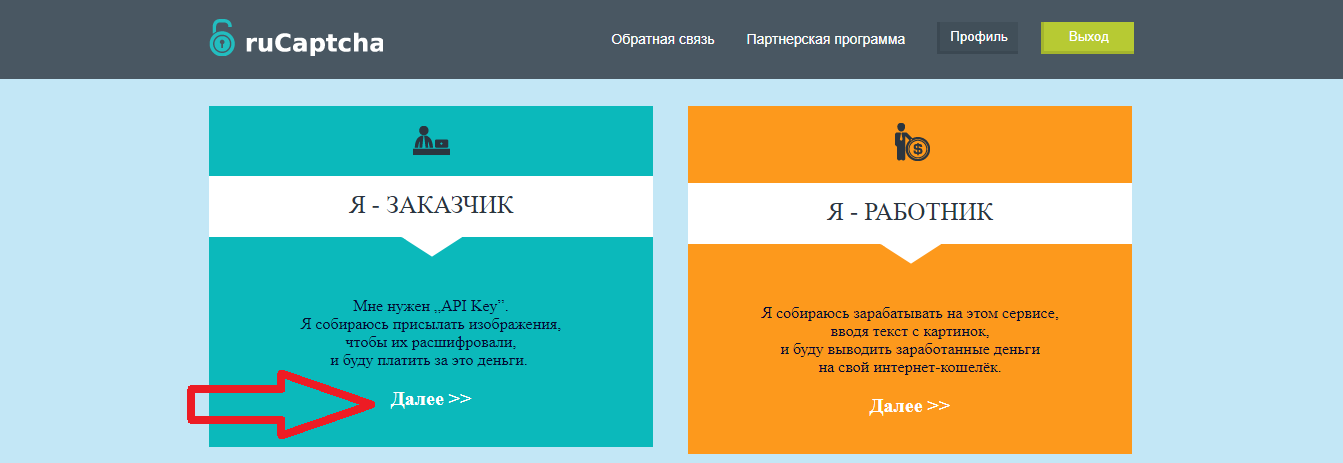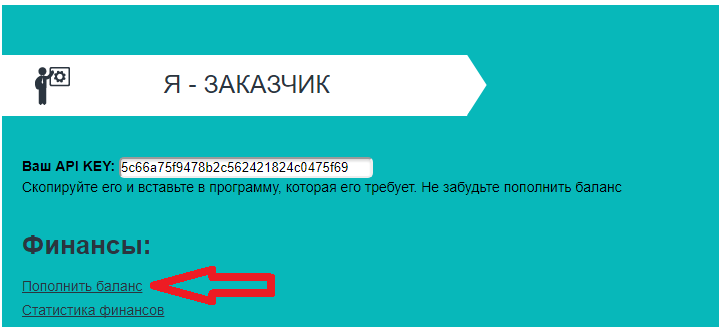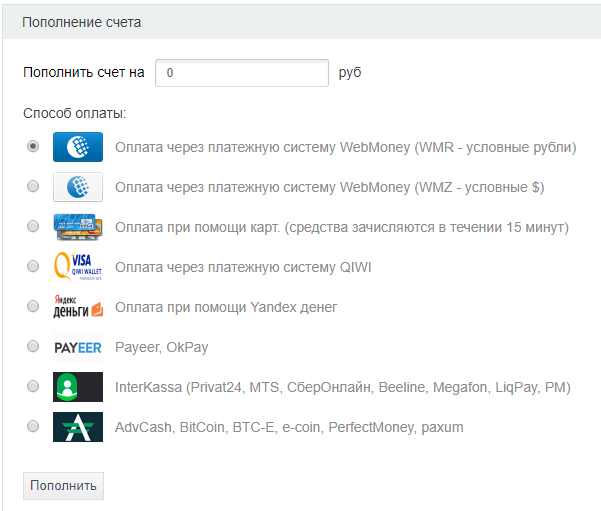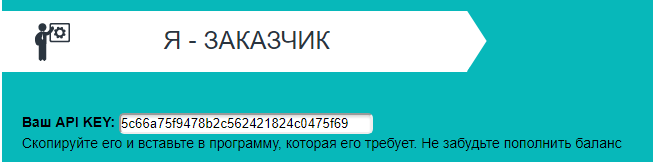AUTOMATED GOOGLE CAPTCHA INPUT SERVICES ANTI-CAPTCHA AND RUCAPTCHA
Dear friends, in this article we will tell you how to use the automated Google captcha input services Anti-captcha and Rucaptcha.
Anti-captcha
For this service you need to register yourself, specifying login and your e-mail. The password will be sent to your e-mail.
Then you skip to the start page where you will have the opportunity to refill the account, view the expenditure statistics, copy the API key, etc.
Clicking on the button “Refill account”, you will see a list of ways to replenish your balance.
After this you need to specify the amount of replenishment in US dollars. You can also see the amounts and kinds of captchas for the specified amount. In the case of Jump4Love site the indicator is Recaptchas.
The cost of service usage anti-captcha is 1 dollar = 1000 captches on average. The amount can vary, depending on the service workload.
After replenishment, you need to copy the ARI-key and paste it in the ChatOS extension
Copy the key and paste it into your application.
Rucaptcha
To get started with the rucaptcha service, you need to register specifying the mail and entering the password twice and tick the recaptcha field.
After registration, the system will redirect you to the site home page where you need to click the “Next” button in the blue field “I am a CUSTOMER”.
Refill the balance in the “Finance” section on this page. Click on the “Add credits” button.
Then choose the method of payment which is appropriate for you and specify the desired amount of replenishment.
The cost of using the recaptcha service is 160 rubles per 1000 solutions, on average. The price can also vary depending on service workload.
Also you have the opportunity to copy the ARI-key and paste it into the extension.
If you have entered the recaptcha key incorrectly, you have run out of money etc., the ChatOS system will automatically connect you to the AP key, and the money for using the recaptchas will be withdrawn from your total balance in the personal ChatOS account.
Have a nice chat!
Sincerely, the ChatOS team.