How to get started with ChatOS and save all previous data
In the case when you are just starting to use the extensions and your ChatOS personal account, having already had work experience and communication on sites, you, of course, may be concerned about the question, what about your communication history. What about adding that to fans, black list, white list. Can I?
There is an answer:
After you start working with ChatOS, and your Ladies start using extensions, white list, black list, fans, history, statistics, all comments … All these lists will begin to be filled with new men and information about communication.
And, of course, everything is provided so that all your past “baggage” can be pulled up.
1. White list of the agency. As you remember, the white list is a list of men your ladies talked to in your personal account. It is filled in the process of working with ChatOS automatically. But also you have the opportunity to add the desired men manually. This is easy to do in your account. If you have your list of men from past which are worthy of your attention, then just add them manually.
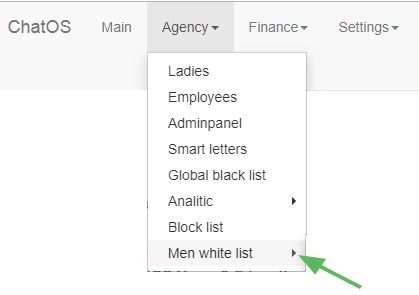

2. Fans. Add a list of fans with whom the ladies talked before. In the extension for chats in the Fans section there is an “import” button. Click on it, enter the ID of the desired men, one click and all entered men is in the Fans.
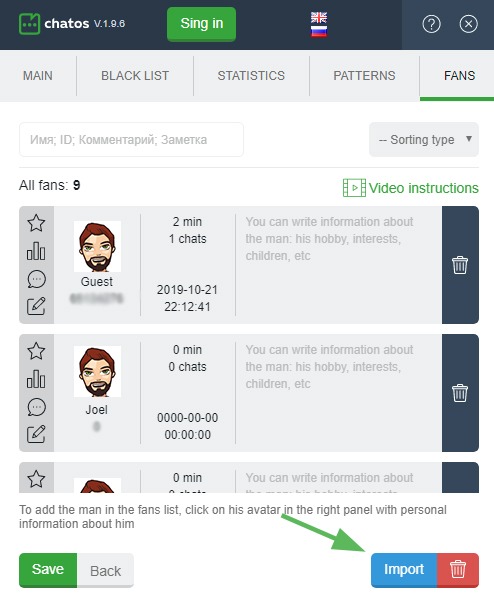
3. Blacklist. This is Important history. Avoiding talking with unwanted men means calm and hassle-free online. So, such men should be saved. And for this, in your personal account in the Black List section you have the opportunity to add new men and create a global black list. Add the ID of uninteresting Men and stay protected.
And right in the extensions, there is an opportunity to fill in the personal blacklist for Ladies, if they have such men.
Global blacklist in your personal account:
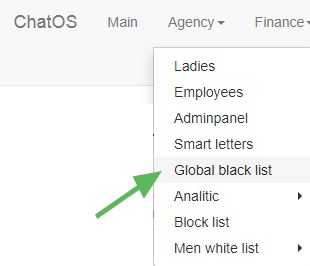

Personal blacklist in the extension:
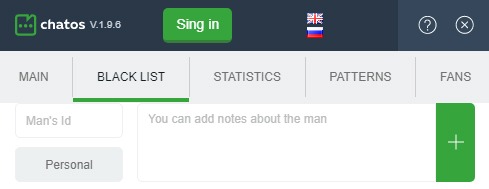
Thus, your personal account will be filled with all the necessary information that is extremely important to you.
Get started and remember that your whole history will be with you if the ChatOS extension is activated. The system can “remember” everything that you did and with whom you interacted only with the active extension (active – this means you have clicked on the icon in the browser and launched it).
Therefore, even if you reload the page, do not forget to launch the extension again.
Enjoy your work and great results! 💚









