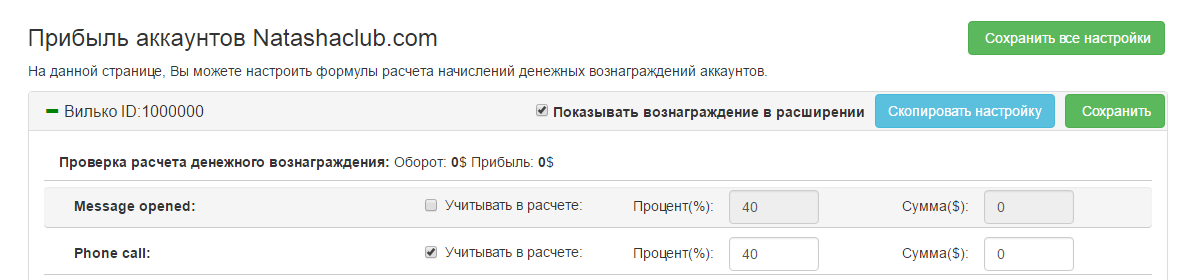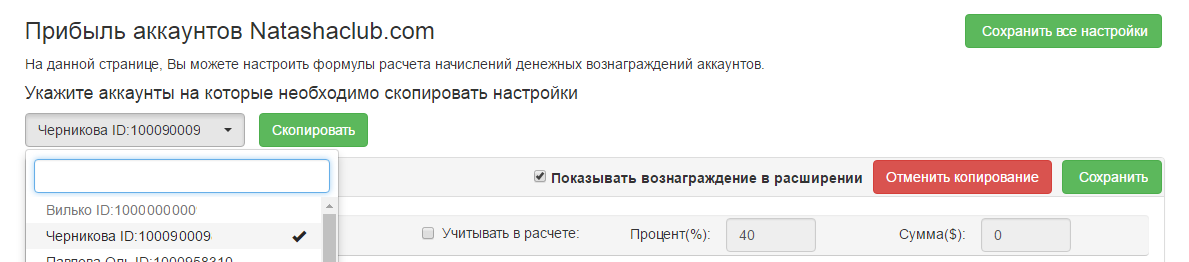Adjustment of financial remuneration Natashaclub.com
An automatic financial data analytics from a site Natashaclub.com
We offer a new tool to work with your financial data from a site Natashaclub.com.
The main goals of tool:
- Toshow an objective turnover report;
- Calculation of money fees of girls;
- Calculation of agency profits;
- Formation of Statistics about girls on grounds of financial data.
Activation of financial politics
A calculation of money reward for your girls
In case when a display of money reward in the extension is turned off, an icon left from an account’s name will be highlighted in red, if it is turn on than an icon will be in green.
To go to a calculation adjustment, click on a name of account you are interested in. after it, you will see a list of all categories of money reward what exist in the project Natashaclub.com.
Each money reward category can be calculated due to three principals:
To make changes become operational, click on the button “Save” next to an account, parameters of what were changed.
After saving, you will see a verification line of money reward calculation for accounts. The verification will show a total monthly turnover of means about a certain account and money reward of a certain account.
We understand that in most cases the method of money reward calculation for all girls is the same. To avoid repetition of the same operation, you can copy settings of one account for others.
To do it, click on a button “Copy over an adjustment” in the line of that account from what you want to take them.
- A percentage equivalent. If you girls receive money reward in monetary equivalent, thus, you can specify a percentage what will be given to a girl.
- A fixed sum. If for any article of money reward you transfer to a girl a fixed sum, you can specify it in USD. A fixed sum is credited for every transaction for a fixed one on a site.
- Mixed. You can specify simultaneously a percentage from a sum of money reward and a fixed time. In this case, a girl will receive a percentage from a transaction’s sum and a fixed sum.
Up on the page, you will see a menu of selection of goals for copying. It is a drop-down list in what you can specify those accounts over what you want to copy settings. To choose an account, just click on it in the drop-down list after it, right you will see a tick – it means that settings will be copied over this account.
After specification of required accounts, click on a button “Copy”, right from a drop-down list. After that, a panel of copy will be hidden and data will be copied over other accounts.
To save adjustments for all accounts, it is especially urgent after copying, use a button “Save all settings” what is located in the up-right part of page.
Have a good work!
Sincerely, the ChatOS team