One important click – and you will not waste money if one or not one of your Ladies is no longer in your agency
If one of your agency Ladies (and, accordingly, your ChatOS personal account) was transferred from yours to another agency, then it is obligatory:
1. Urgently deactivate The Lady’s account in your ChatOS personal account. After deactivation, this profile will not be able to use the extensions due to the balance of your personal account.
This is a way how to do that:
In the list of your ladies in your personal account near the desired profile (select Name, ID, website) click on deactivation button(see pic)
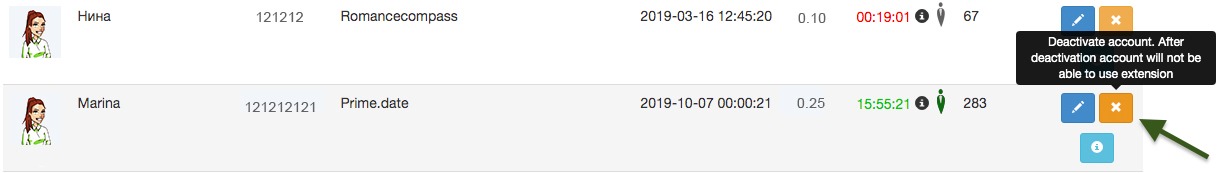
2 .And then message ChatOS technical support service and ask to remove the lady’s account completely from your personal account.
What can happen if it is not done.
The Lady (transferred to another agency) can continue to use the extensions and bring results to another agency, but you will pay the money for using the extension.
And in order to avoid situations when it turned out that you spent a lot of money on someone else’s profile, then immediately (!!!), as soon as you find out about moving the profile, make this magic click in the ChatOS personal account ( item 1).
Remember, no one can control the number and relevance of profiles in your agency, but only you.
And do not hope that another agency will immediately add a new profile to their personal account in order to responsibly start paying for it. There are all sorts of situations: forgot, did not want, etc.
Be attentive and control your accounts!
Productive work! 💚









