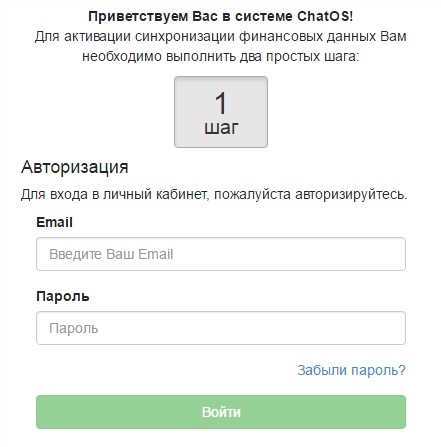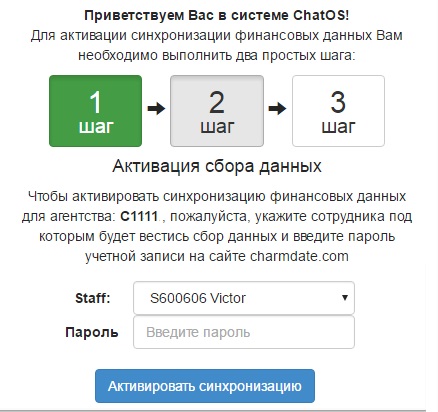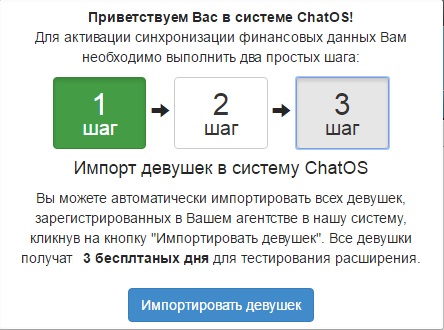EXTENSION FOR THE ADMINISTRATIVE PANEL CHARMDATE.COM FROM CHATOS
We present you a tool to set up work with financial data for Charmdate.com.
Setting the synchronization of financial data you can get access to the organization of work with financial data with the help of ChatOS project. To do this, you need to perform several actions:
Now you have to do 3 steps for easy organization of work with financial data. On the administrative page of Charmdate.com for your agency, run the ChatOS extensions for the administrative panel of the Charmdate.com.