EXTENSION FOR MAILS ON GLOBALCOMPANIONS.COM
For your using there is a functional to search for interlocutors in letters.
With the help of the extension you can customize the sending of letters according to your wishes easily and quickly. Just use all possibilities, criteria and parameters.
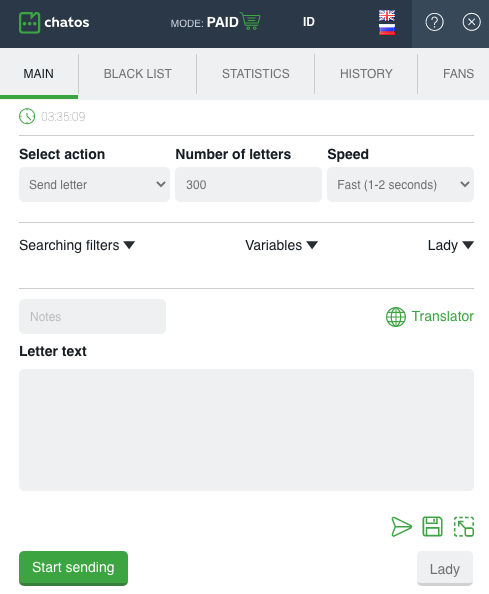
GET ACQUAINTED WITH THE BASIC TOOLS AND SECTIONS
About each section and useful features in detail>
STARTING WORK WITH THE EXTENSION FOR MAILS
First of all download and install the extension for letters in your browser. How to do it – read here
Go to site and the extension is ready to work. Please, note that the work of the extension for letters is not possible on the chat page. Launch and set up mails sending on the site’s mail page
How to set up and start sending
Choose Select an action section select the category of recipients:
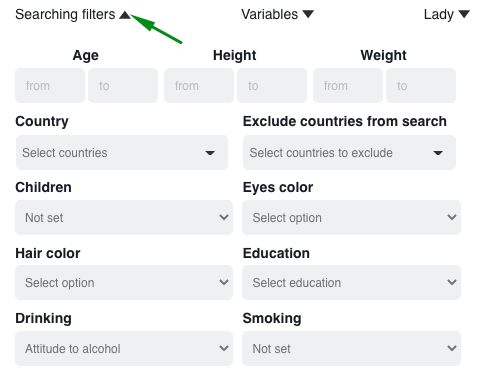
◈ ⠀You can use a Send letter without choosing priority audience. (In this case, the letters will not be sent to fans and men from the Black list)
◈ ⠀Or choose Send to contacts It’s about men who had chat with a lady before (fans and men from the Black list are excluded)
◈ ⠀Send to interested means that the recipients are men who view your profile
◈ ⠀Send to fans – mails will be sent to men from the fans list
◈ ⠀White list – Mails will be sent to men with whom there were chats and communication by means of letters from all the ladies in your agency personal account (fans and men from the Black list are excluded)
Specify the Number of letters you want to send.
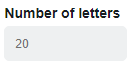
You can choose the Speed. You can send with fast, normal or slow speed. It depends on your time or desire. There are no strict rules for sending speed.
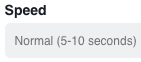
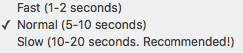
❚❙❘⠀⠀SEARCHING FILTERS⠀⠀❘❙❚
Now set up the Searching filters:
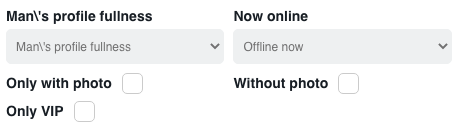
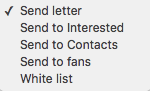
➢⠀ According to your desire there are age and height of men
➢ ⠀Select a country (or several countries) for sending mails
➢ ⠀Choose the important criteria for you: having children, religion, smoking, alcohol, body type, education, marital status. You can select all indicators or not. It depends on how important are these criteria to you.
➢ ⠀There is an option for sending men, focusing on the fullness of their profile.
➢⠀ After that, determine recipients for sending: “Only with photo”, “only VIP” or “Online or offline”. Mark the desired parameter.
Now about the creation of the letter text:
❚❙❘⠀⠀VARIABLES⠀⠀❘❙❚
Use Variables to make your letters unique.
How to use them.
For you – variables about a man, a lady and welcome variables.
Place the cursor in the right place in the letter and click on the variable you need. It will go to the cursor location.Details about working with variables about a man you can read here.
Welcome variables are described here.
And when using the function “Remove irrelevant variable” the system will send a letter to the man, even if his profile does not contain information about {age}, for example. This irrelevant variable will simply be removed from the mail.
Therefore, pay attention in setting this function. In case if there is no specific variable in the man’s profile, meaning of your text has to keep sense even without information from the variable.
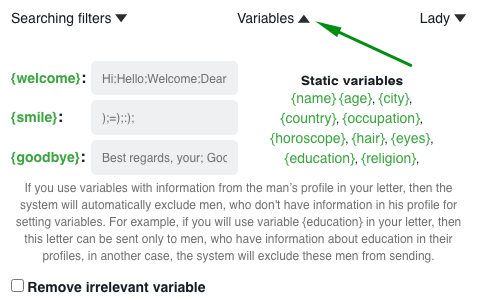
❚❙❘⠀⠀INFORMATION ABOUT LADY⠀⠀❘❙❚
When creating a letter, it is not necessary to write or search-copy-paste information about the Lady every time. Everything is already at hand in extension for each Lady and with one click in each letter. It is enough describe a Lady once, and the data about her will be substituted into the letter as a variable: information about the name, age, appearance, family, and general description. Here is a link to learn more.
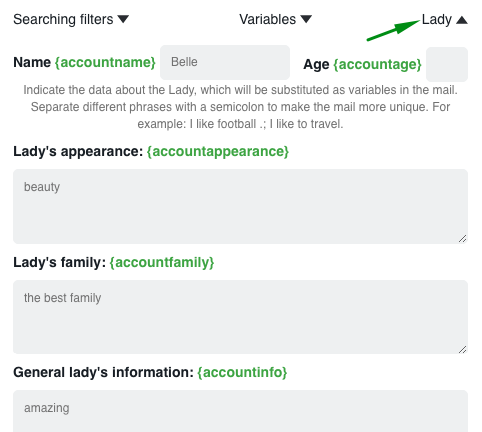
The field Letter Text is for your to type the text you want.
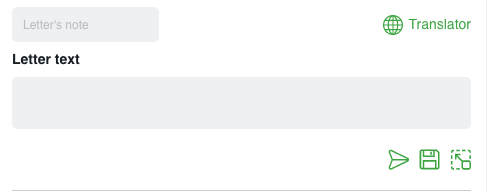
You can name the letter. It will be a note about the letter for you. So you can easily find it in history, if necessary. The note is not sent to men.
Under the field for creating a letter there are icons “start sending”, “save to history” (in case you do not plan to send this letter right now) and “maximize” (to make editing and creation more convenient)
And the “globe” icon will help you with translation into English, if necessary. Click on the globe and a smart editor will be opened for you. Write the text in your native language, click “translate”, “paste”. The text in English will go to the field for creating the letter.
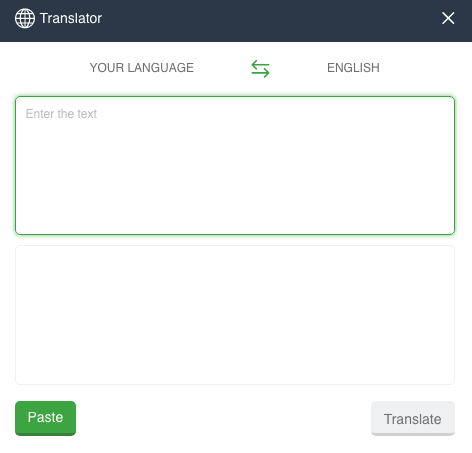
❚❙❘⠀⠀SET YOUR DESKTOP⠀⠀❘❙❚
Also, you can set your workplace as you like by using the Set your desktop:
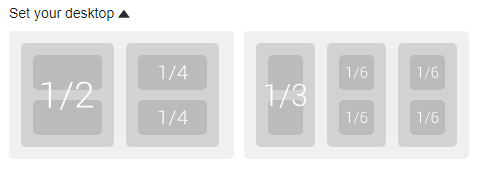
Put the windows on the screen of your computer in a convenient place and size. Select the desired location on the schematic desktopEverything is ready!
Click “Start sending” and enjoy communication with interlocutors.
Additional features in the extension:
➫⠀⠀Next sending – re-sending a letter to the same man is possible no earlier than 24 hours after the previous sending. Try not to send the same letters every day.
➫⠀⠀Smart sending. The system will always exclude men who are in the Black list and your fans from sending letters (of course, if we talk about sending letters by the criterion “by fans”, then men are excluded only from the Black list) List of Fans and the Black List are common for one lady in the extension for chats and mails.
➫⠀⠀ Sending progress – After starting sending letters, the progress of sending is to your attention. So you can control what happens, how many letters are sent, how many letters are left to send.
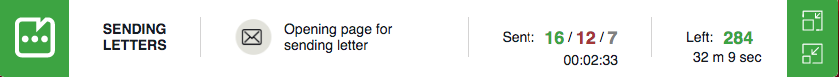
The system will show you a report: successful sending actions (green number) / unsuccessful attempt (red number) / retry attempts (gray number).
For sure, you know that on the website ladies cannot send letters automatically or manually to men with overflowing mailboxes
Despite this, the extension always strives to send the number of letters that you declared in the settings, subject to the presence of men who correspond to the settings and sending rules.
Download the extension for mails for Globalcompanions.com
ChatOS team wishes you a productive search and pleasant communication!









