Svadba – NEW NOTIFICATIONS
WHAT IT IS
We know that ladies on the Svadba website often complained that they were missing valuable chats from men on the Dating website, because notifications from the site are very bad.
Our Partners asked to come up with something and help with this. And it’s done!
Now the extension for ChatOS chats on Svadba understands when a chat starts with a man from the Dating site and will inform you about it. (Of course, if you need it)
In other words, the Svadba chat extension will notify and show you incoming chat messages from two sites. Great?
HOW IT WORKS
Let’s remind you the way sound notifications for incoming messages work on Svadba
When a man writes to a lady, you receive a pop-up notification and a “New message” sound notification.
The sound notification “New message” will “sing” to you 3 times with an interval of 20 seconds if the chat is not open.
The way the extension demonstrates Dating.com notifications
It works according to the above principle. You will receive a pop-up notification and you will hear the “New message” sound, which repeats up to 3 times in 20 seconds if the chat is not open.
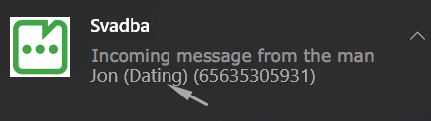
The chat will be displayed in the “incoming messages” zone
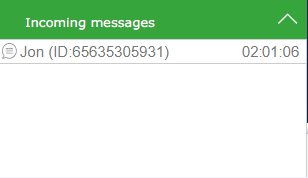
The way ChatOS displays the “Active Chat” of Dating Site
▫️ The extension considers the chat “active” if the man send a message within the last 5 minutes.
So, even if the page is refreshed, your chat will not be lost, it will be displayed to you and remain “active”
▫️ And another feature. In the window of the incoming message you will be shown a timer of the chat duration from the very beginning, but not after refreshing the page
▫️ If within 5 minutes the man has not sent anything, the chat is considered “inactive” and the chat line is hidden from the “incoming messages” block
ABOUT CHAT REQUESTS
You only receive notifications for incoming messages.
The extension does not show, does not shout and does not regard chat notifications about profile views, readiness to a chat (Chat Reguests)… as the beginning of a chat.
If you want to work deeply with Chat Reguests, this opportunity is available for you in the chat extension on the Dating.com website.
How to distinguish between incoming chat from Svadba and Dating?
Easy!
▫️ The notification will tell you from which site the man is
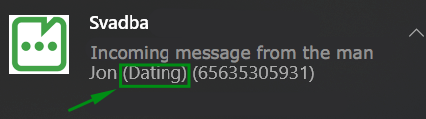
▫️ In the line with the chat, you can easily identify a man from Dating.com by a long ID
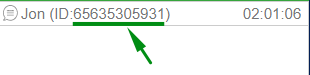
IF YOU DO NOT NEED NOTIFICATIONS ABOUT Dating.com Chats
You can turn Dating.com notifications on or off.
You can do it here
– Click on Additional messages on the Main page of the extension
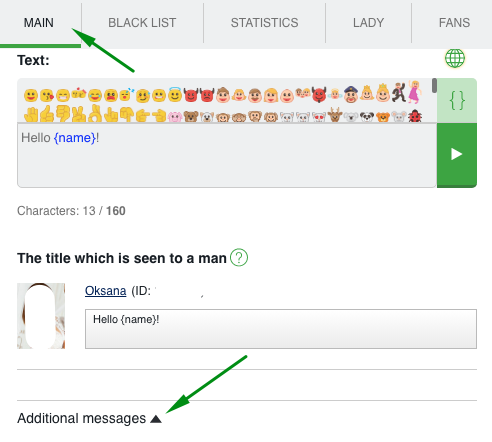
– To your attention there is the “Notify about incoming messages from the Dating.com site” setting
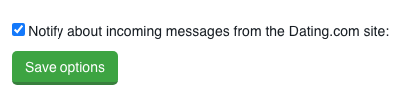
If the checkbox is marked, you will receive chat notifications from dating.com (the checkbox is here by default)
If there is no check mark, then you will not receive notifications about Dating.com chats, and you will only receive notifications about incoming messages on the Svadba website.
Do not forget to click the “Save options” button after installing or unchecking
Launch the extension for CHATS [download] and MAILS [download] on Svadba.com and make your dreams of pleasant and active communication come true with ChatOS!









