Your request
How to get what you need on time. Due to the fact that the only way for translators to get full, detailed information about using of each new tool of extension is to read it only in the ChatOS_news Telegram channel, then …
At your request, we tell you how to join the telegram channel, if you had no success in doing this.
❶⠀⠀ Install Telegram on your phone (the application can be downloaded from the Play Store or the App Store [for iPhone]. Just search “Telegram” and install it)
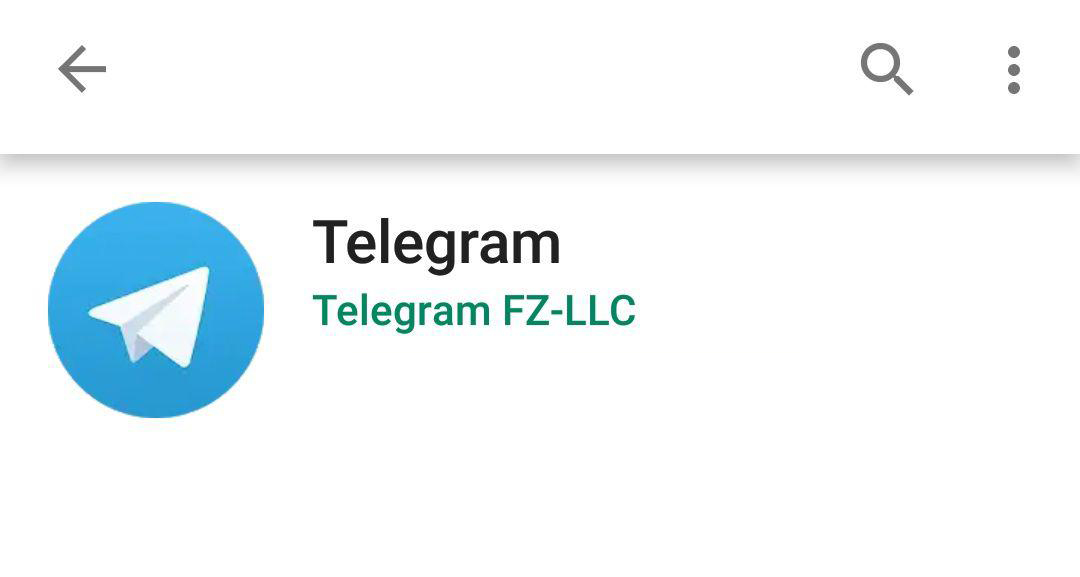
❷⠀⠀ If you also want to use Telegram on your computer, install the Telegram Desktop version on your computer (laptop). Download link: https://desktop.telegram.org/

❸⠀⠀ Follow the link https://t.me/ChatOS_news and confirm that you want to join the channel
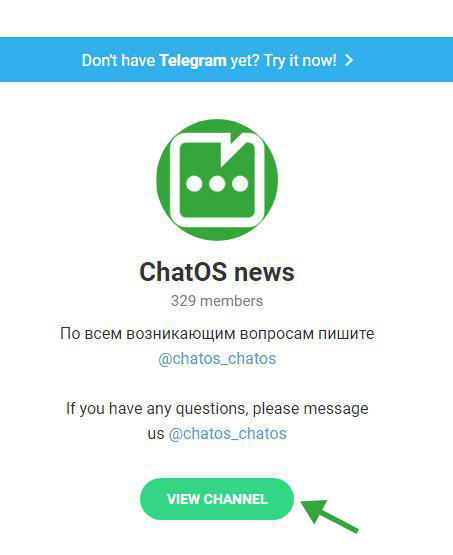
Done!
You will receive all the necessary information how to work with each new tool step by step, with screenshots, in details.
After all, it is better to see and understand personally how it works, than hear about updates a hundred times but use them incorrectly. As result you will stay without chats and fans.
Join the channel. ChatOS_news channel is your personal, unobtrusive but useful helper which will teach you how to work effectively.
Sincerely, ChatOS Team









