Financial report and financial achievements. What are they and how to use?
The “Financial Report” is used ONLY to monitor COSTS from your account balance to ChatOS.
In other words, here you will observe the payment process for using ChatOS extensions with profiles of your Personal Account.
How to find this tool? look at the figure below;)
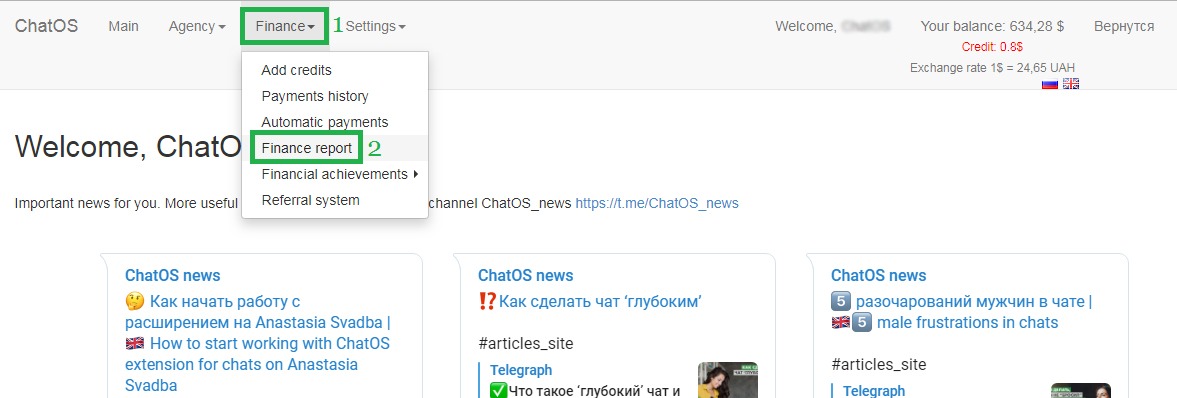
As a result, you will see this page:
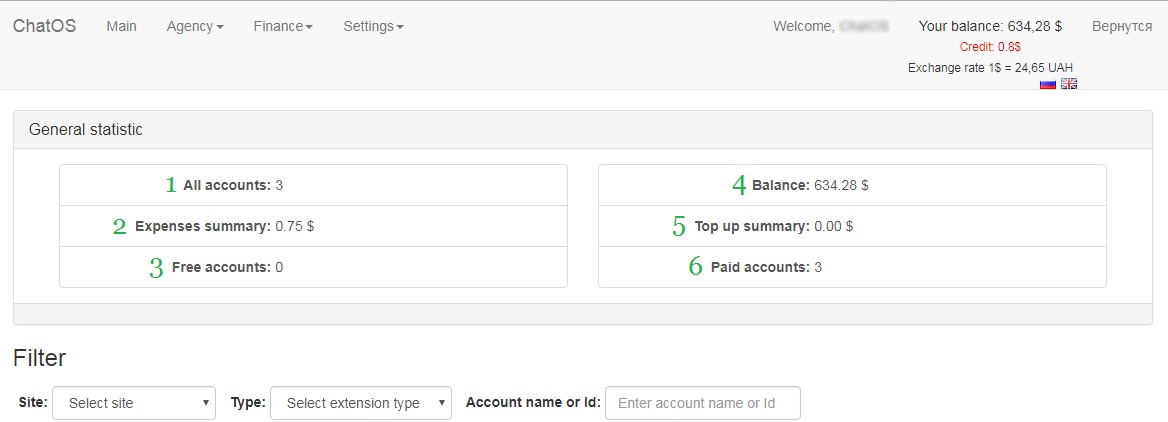
The “General Statistics” block is a brief summary of the main indicators of the “Financial Report”, which will allow you to quickly navigate in the current situation. As soon as you open this section, there will be displayed general information for the current day, and after changing filters – for the specified period.
Let’s take a closer look at what is meant in each cell of the “General Statistics” block in the “Financial Report” section.
1) All accounts – the number of accounts that match your filter conditions;
2) Expenses summary is the amount of funds that were debited from the balance of your personal account for using the extensions with accounts found by the system in accordance with the filters;
3) Free accounts – this is the number of accounts that match the filter conditions and use a trial period;
4) Balance – this is the balance of your account in the ChatOS system, from which funds for using extensions are withdrawn;
5) Top up summary is the amount of funds by which the personal account in the ChatOS system was replenished for the specified period;
6) Paid accounts – the number of accounts that match the filter conditions and use extensions on a paid basis.
If you are interested in more detailed information, then in this case, the summary below the “Filter” will be relevant for you.
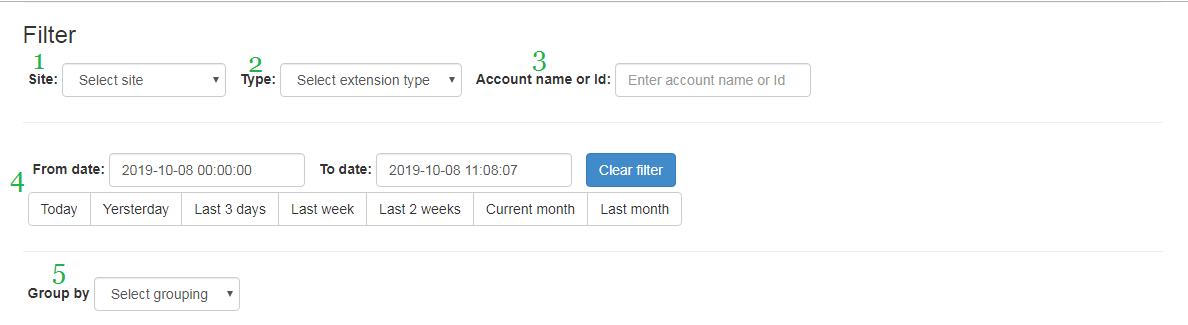
For the convenience of finding the information you need, we recommend using the Filter tool. Thanks to him, you can view analytics by the necessary parameters, namely:
1. Dating site, on which profiles from your personal account used extensions;
2. Type of extension used (chats or mails);
3. Search for financial information on a specific account;
4. View financial information for a specific period;
5. And also group the results for a more convenient perception. Let’s analyze how grouping works by an example (the filter indicates only the time period – “last week”).
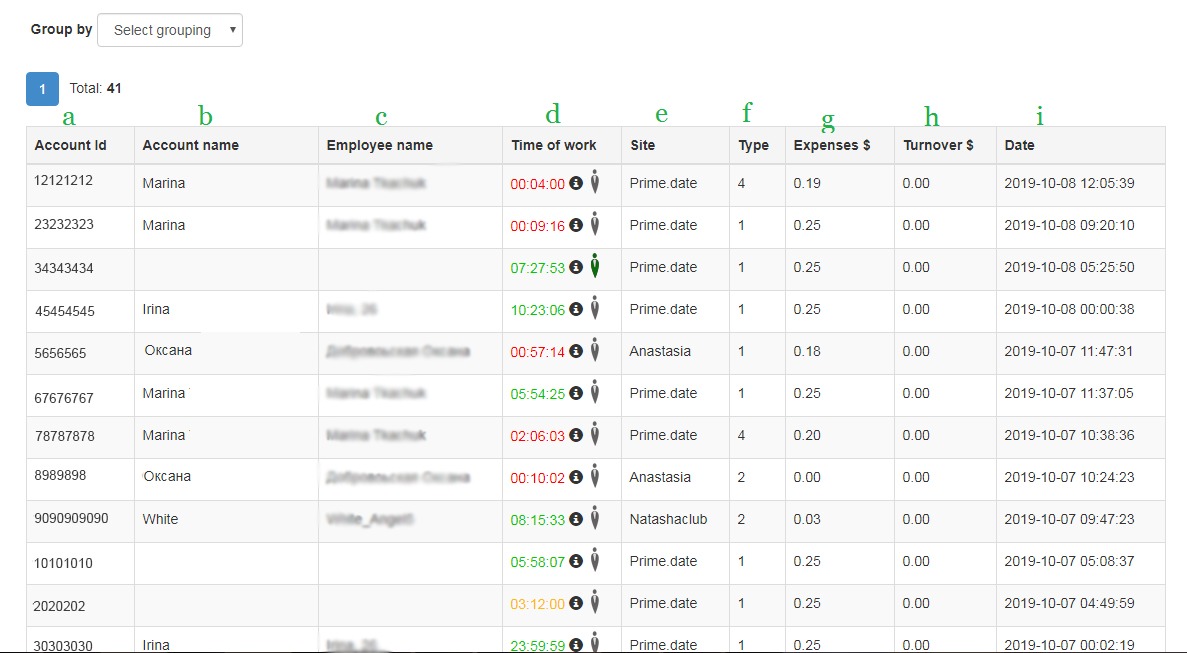
And so, when the grouping is not specified, then in the summary will be displayed each debit. What information is displayed in the resulting pivot table? We understand:
a. This is the Lady’s ID on a dating site and according to which the profile was added to the ChatOS system.
b. Name of the Lady (if this was indicated when adding the questionnaire to the ChatOS system).
c. The name of the Employee the Lady is assigned to (in the ChatOS account).
d. Time of work of the Lady with extension on a paid day.
e. The site on which the Lady used the extension.
f. The type of extension that the Lady worked with (1 – extension for chats; 2 – extension for letters; 4 – extension Smart letters (relevant only for Prime.Date)).
g. Expense is the amount of funds that were debited from the balance of the main personal account when the extension was launched;
h. Turnover – here you can see the amount earned by the Lady per day (this means the accrued funds on “top-dates.com” or the Adminpanels on Prime.Date for this Lady). ATTENTION! This column is relevant ONLY for profiles that work on the Anastasia and Prime.Date sites and only if the Adminpanel on which the Lady is located has been added to your personal account.
i. This column displays the time the extension started.
Depending on the grouping, the summary will change somewhat, but the meaning will be intuitive.
Now let’s figure out why we need the “Financial Achievements” tool.
ATTENTION!
Important number 1. This section is relevant only for Ladies sites Anastasia and Prime.Date!
Important number 2. Information in this section will appear only after connecting the Adminpanel. You can find out how to do this at this link: https://chatoptimizer.com/en/podklyuchenie-finansovoj-sinhronizaci
“Financial Achievements” is a tool that allows you to monitor TURNOVER = INCOME of Ladies’ accounts. ChatOS system ONLY SHOWS sum for a Lady from the admin panel of a dating site in the summary table in your personal account. How to go to this pivot table? Just repeat the steps below!
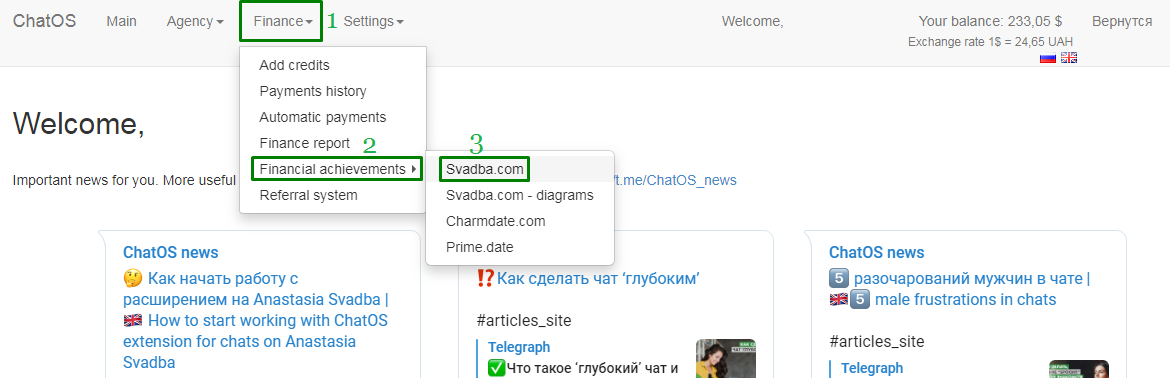
As a result, this page will open for you.
“Agency profit calculation on Anastasia project” is the general statistical information about the income and profits of your personal account profiles. When you open the page “financial achievements”, general information for the current month will be displayed for you. After changing the filters, the information in this block will also change.
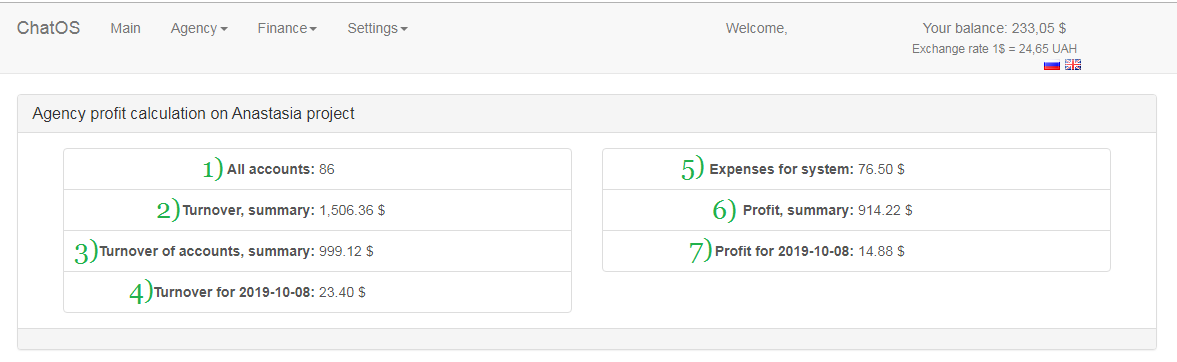
Now it needs to find out what exactly is meant in each cell of the block “Agency profit calculation on Anastasia project”:
1) All accounts – the number of accounts that match your filter conditions;
2) Turnover, summary – the total amount of funds that has been credited to the profiles on “top-dates.com” itself and which are in your personal account in the ChatOS system.
3) Account turnover is the amount accrued to “top-dates.com” for accounts that match the filter conditions;
4) Turnover for “ХХХХ-ХХ-ХХ” is the amount of charges on “top-dates.com” for accounts that match the filter conditions for the last day of the period you specified;
5) Expenses for system is the amount of funds that were debited from the balance of your personal account for the use of extensions by accounts found by the system in accordance with the filters;
6) Profit, summar is the sum of the rewards of the accounts found for the entire period for all categories of accruals.
7) Profit for “ХХХХ-ХХ-ХХ” – this is the sum of the rewards of the accounts found for the last day of the period you specified for all accrual categories.
You can find more detailed information on charges on the same page, below the “filter”.
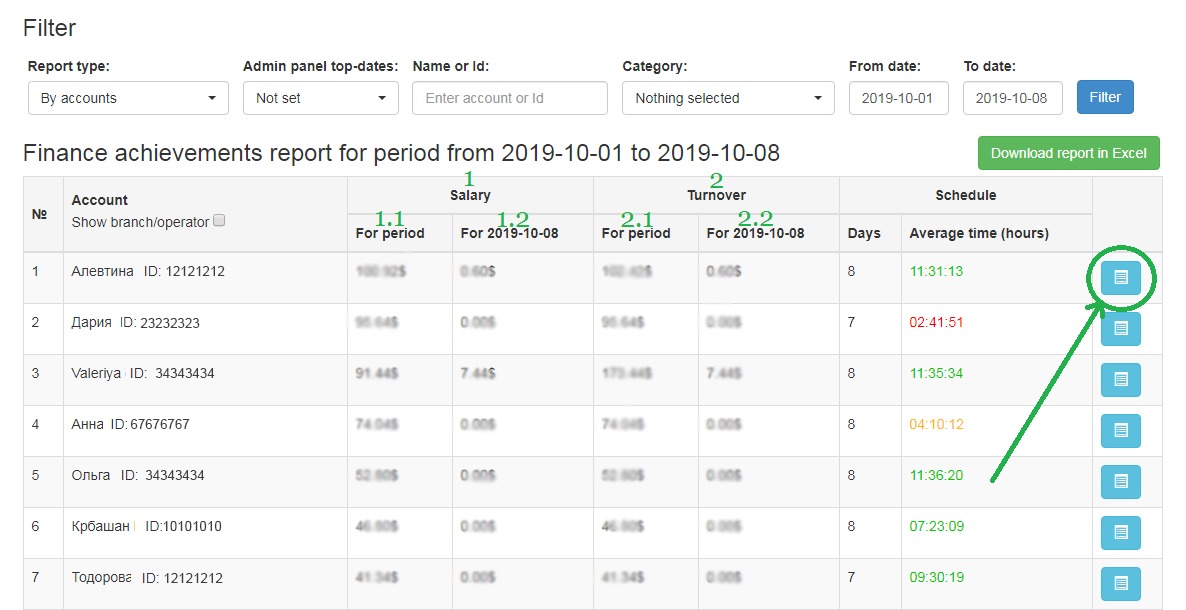
And if with the columns “Account” and “Schedule” everything is intuitively clear, then with the understanding of “Rewards” and “Turnover” difficulties may arise. So what do these columns of financial achievement mean?
1) Salary = profit of the account / Translator – this is the amount of funds that will be paid to the Lady/ Translator, in accordance with the formula that you specified in the “Settings – Svadba.com – Profit Accounts” section. Also, this amount is displayed in the extensions of the accounts to which you have included them. (P.S. in the extension is displayed in the context of the current day and month, through a fraction.)
1.1) Salary for the period is the profit of the account / Translator for the period specified by you in the filter and taking into account the conditions specified by you (for example, only for selected categories of charges);
1.2) Salary “ХХХХ-ХХ-ХХ” is the profit of the account / Translator for the last day of the period indicated by you and taking into account the conditions indicated by you (for example, only for selected accrual categories).
2) Turnover = balance of the account/ Translator. This is the amount of funds accrued on “top-dates.com” itself according to the accounts found by the system, taking into account the filters you specified (accrual categories, period, etc.).
2.1) Turnover for the period – the balance of the account / Translator for the specified period, taking into account the specified filters;
2.2) Turnover for “ХХХХ-ХХ-ХХ” is the balance of the account/ Translator, for the last day of the period indicated by you and taking into account the conditions indicated by you.
If you are interested in detailed information on the accrual by category for a particular Lady / Translator, then you can see it by clicking on the blue icon on the right.
Still have questions about using the Financial Report and / or Financial Achievements tools? Write, we will be happy to answer and help you figure it out!
· Telegram: @chatos_chatos
· Skype: ochatoptimizer.com
· Mail: support@chatoptimizer.com
or chat window “ChatOS Support” directly on our website
Productive work to you! 💚









