FINANCIAL STATISTICS – SIMPLE FORMULA
ChatOS demonstrates the financial achievements of agencies on the websites you work with. You can see it in ChatOS Personal Account.
Please note that in order to see statistics, you need to connect the admin panel in your ChatOS personal account.
How to add an admin panel is described here
After connecting the admin panel, financial data synchronization will provide you with full control of your income and payments on the profile in the ChatOS accounts and extensions.
HOW TO SET UP THE CALCULATION OF SALARY FOR EMPLOYEES WITH FORMULAS.
You can customize the percentage of payment on the profile at your request by setting up payment formulas.
You can customize the simple formula or the advanced one.
Simple formula means you determine the payout percentage regardless of the level of income from the lady.
Advanced formula is the ability to create formulas and apply flexible settings of percentages based on the amount of income of the profile activity.More info about advanced formula is here
HOW TO SET UP A SIMPLE FORMULA
Open the Employee salary formulas section
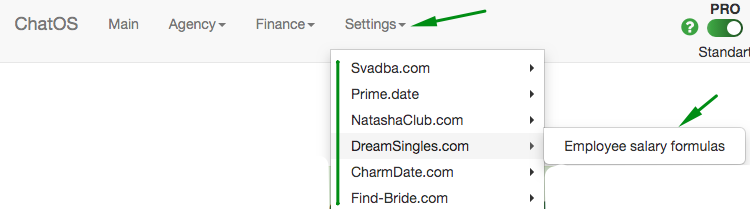
Select Add formula
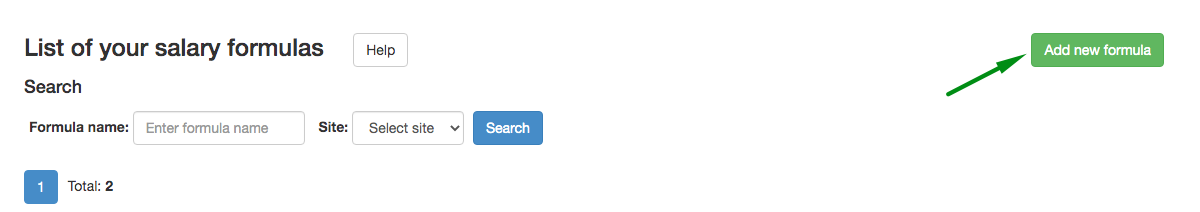
Name the formula, select the site and specify the “SIMPLE” type of formula
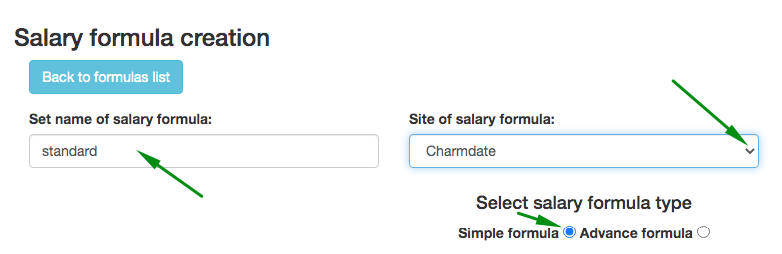
Select categories of services for payments for activities on the lady’s profile
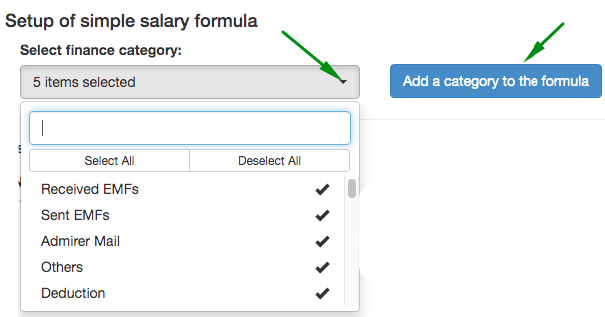
Enter the desired payout percentage for each service. Click save and apply to ladies
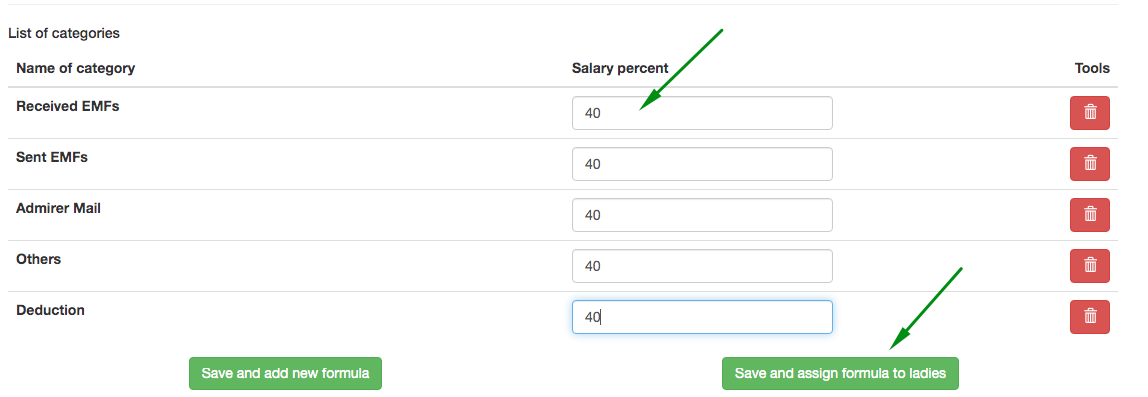
Select the ladies you want to apply this formula to
Save
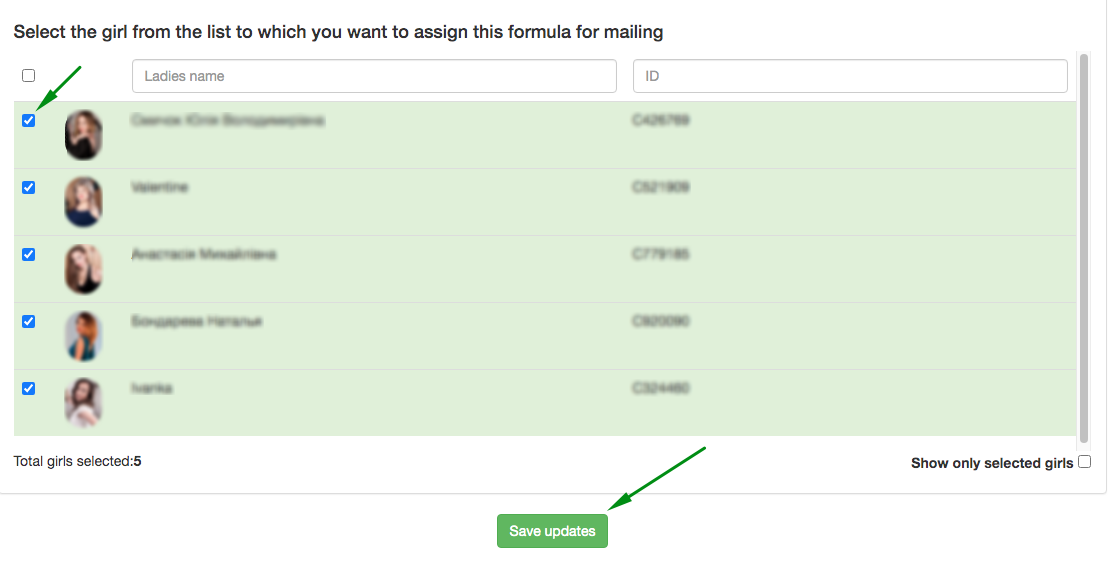
Done!
You will see a list of all your formulas with the possibility of editing them
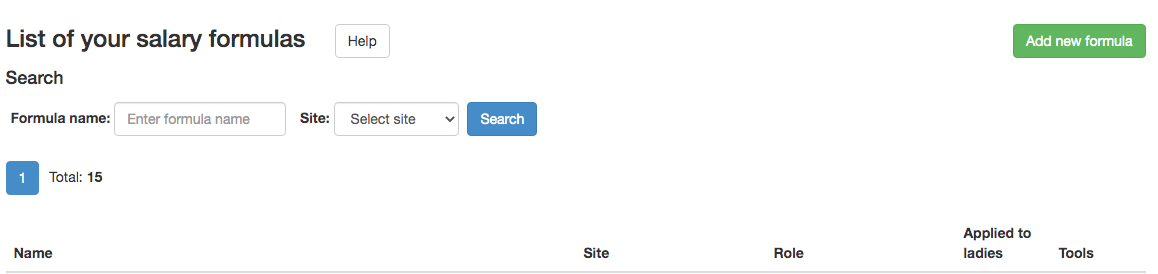
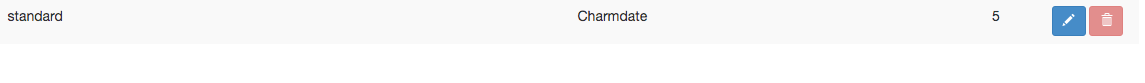
You can always edit the formula, change the assigned ladies or even delete an unnecessary formula by clicking on the corresponding icons in the “Tools” column
FULL FINANCIAL STATISTICS
After adding your admin panel and assigning payment formulas in your financial statistics, a full report (your turnover, payments and agency profit) will be displayed in your ChatOS Personal Account, and your employees in the chat extensions will see their remuneration according to profiles.
Productive work with ChatOS help!









