How to determine whether you have completed working with an extension or not, in order to prevent unplanned payment?
Let’s take a look at the example of Prime.date and Svadba.com sites.
Prime.date
If you have a chat with “ChatOS Support” in the right corner of your browser, icons for the “fans, black list” on the top of the chat page on Prime.date, menu with progress and an action counter per minute at the bottom part of the chat page then
This suggests that the ChatOS extension is working and continuing to provide its functions.
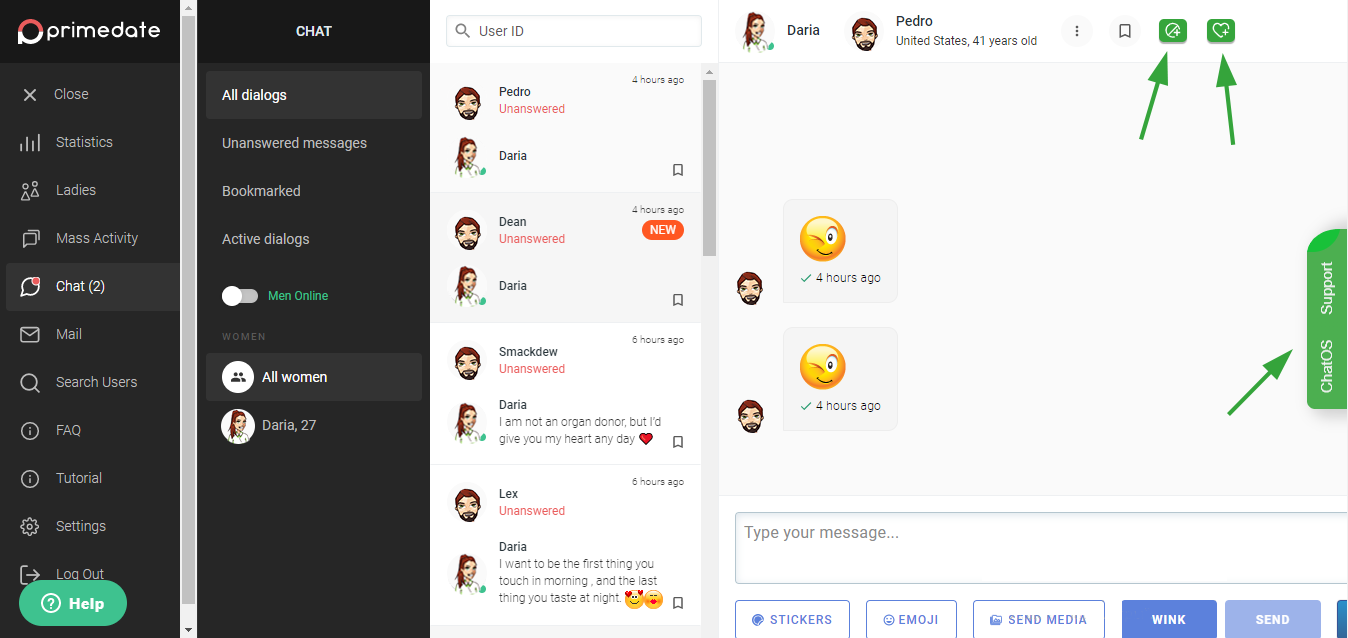
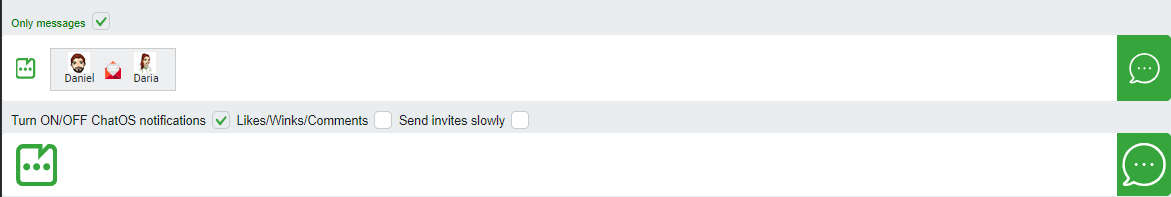
Svadba.com
If you have a chat with “ChatOS Support” on the chat page on Svadba.com in the lower left corner of your browser, you see some elements of the chat page interface in green, it means that the ChatOS extension is working and continuing to provide its functions.
To turn the extension off, you need to refresh your browser page. After that these changes came into effect
What happens if you don’t do this?
If for some reason you have not closed the browser and have left your PC with the extension turned on for several days, the extension will continue to work and charge off from your balance in your personal account automatically at midnight (Kiev time) each day while the extension works.
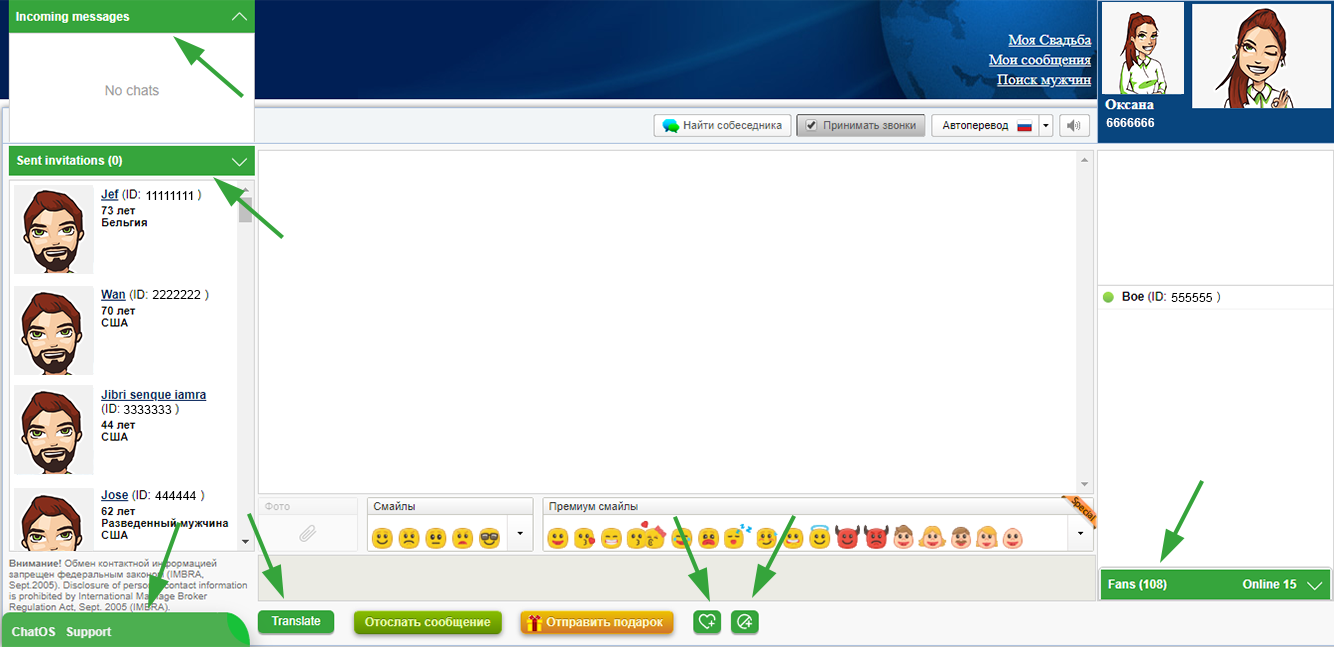
Why is it needed automatic charge off for the next day?
The possibility of automatic debiting of funds for using the extension exists to your communication and search on the website will not be interrupted if the day runs out at the most inopportune moment 🙂 in your communication and convenient time for search.
The way it works: at midnight (Kyiv), the system will understand that you are online, will activate the next day of using the extension for you, and take the daily fee for the extension. And you will continue to enjoy communication!
Nice communication to you!









