How to track achievements on PrimeDate in the extension
In order to see PrimeDate statistics in extensions, you should first make two steps:
1. Connect the admin panel in your ChatOS personal account (details are here)
2. Set up payment formulas for profiles
(- How to set up a simple formula (when you assign a stable payout percentage regardless of the level of income from the profile) – info here
– How to set up an advanced formula (the ability to create formulas and apply flexible settings – percent based on the amount of income of the profile – info here)
If these actions are completed successfully, the extension will display the financial statistics for the profile in the “current month / current day” format
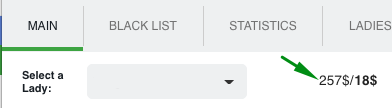
Also, with the above settings correctly performed, on the chat page with a man you can see:
– the profile’s online time on the site on the current day
– data on the activity of a man on the site (last time online)
Please note that the displayed time is Kyiv time . Consider this point if you are in another time zone.
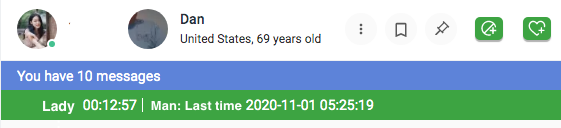
If such data is in your extension – everything is fine!!
If “something is wrong” or How to understand that the settings have not been completed in full
– If now you have crossed out red zeros in the “achievement” block on the main page of the extension
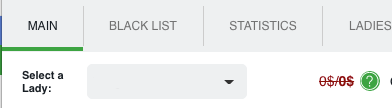
it means that the administration panel is not connected in the ChatOS personal account o (or there is no data on the administration panel for some reason).
What you need to do is connect the admin panel.
– If you have black zeros on the main page of the extension,
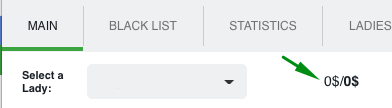
it means that the agency’s management has connected the administration panel, but has not yet appointed a salary payment formula for your profiles.
What you need to do is assign a payment formula to the profile
And the second option of possible zeros there are no charges on the site for the current month on the profile.
– If there is no information about the online time, or the counter starts counting after each page reload
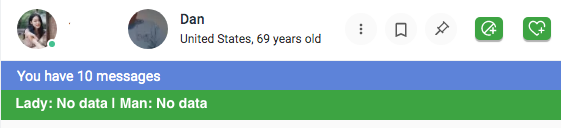
it means that the admin panel has not been added to the personal account, or the lady does not belong to the admin panel added to the personal account.
What you need to do – add the admin panel of the site in which the lady is located to the ChatOS personal account
If you have any questions, write to the technical support via online chat on the page, ChatOS specialists will help you.
Productive communication to you!









