How to transfer a Lady’s account from one Personal Account to another. How to delete a Lady’s account from your Personal Account
The deleting and transferring of Ladies’ accounts in your Personal Account is carried out exclusively by ChatOS technical support specialists.
The reason is in order to avoid uncontrolled accidental or deliberate actions of agency employees who have access to the agency’s Personal Account, which may cause problems for the agency in the future.
In order to move or delete a profile, the owner of the Personal Account has to make a few simple steps:
1. Contact ChatOS support service by Skype: chatoptimizer.com or Telegram: @chatos_chatos
2. Tell the login of the Personal Account (or several, if we are talking about the movement of Ladies’ accounts), the Lady’s ID and the action that must be performed with the account.
3. Answer few clarifying questions from technical support specialists about your personal account in order to confirm your authority for operations with the accounts (this is quick and easy if you are a personal account owner or an employee responsible for managing the processes inside the agency’s personal account)
4. ChatOS specialists will fulfill your request.
And if I don’t need to delete the Lady’s account permanently, but just disable it from using extensions for a while?
Then you can deactivate the Lady’s account in your ChatOS Personal Account, and when you need to use it again, just activate it again.
For this:
1. In the Personal Account, open the “Ladies’ Accounts” section ➡️ “List of Accounts” (if you have an old version of PA )
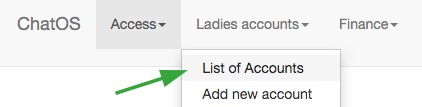
or “Agency” ➡️ “Ladies” (if you have a new version of PA)
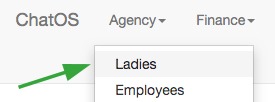
2. Find the required Lady’s account and deactivate it by clicking on the appropriate icon

After that, the Lady’s account will not be able to use the extension
3. And when you need to start using extension again in the work, just activate it by clicking on the green icon

That is all! Enjoy using and have a lot of pleasant communication! 💚









