ADJUSTMENT OF FINANCIAL REMUNERATION
SET UP OF FORMULAS (PERCENTAGE) OF REMUNERATION FOR YOUR LADIES
With the ChatOS system help you can:
1. Displaying financial achievements for agency ladies
2. General financial report of agency turnover
3. Reports on lady’s accruals, by period and each or a specific service on the site
4. Setting up payments for a lady to an employee based on your specified formulas
5. Displaying the amount of earnings for the month and the current day in extensions
You can easily configure and control all these things in your ChatOS Personal Account by first connecting the admin panel from the Top-dates.net website (see the way how to do this here)
HOW TO SET UP FORMULA FOR LADIES’ PROFILE
Open Formula Setup
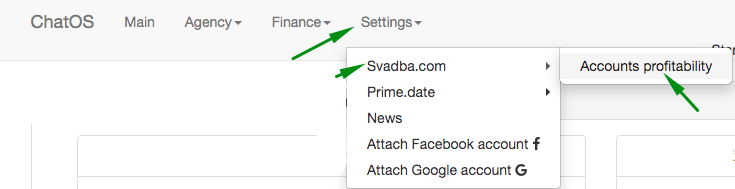
A list of your ladies is for your attention. By clicking on the name and ID you will go to setting up the reward formula.
Here you can set the option to show or not the remuneration for the profile in the extension for chats and mails.
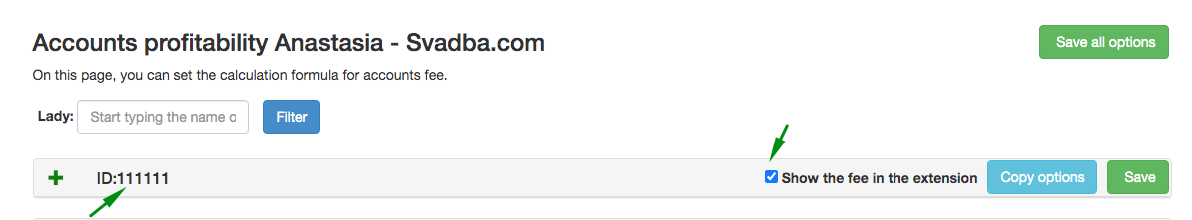
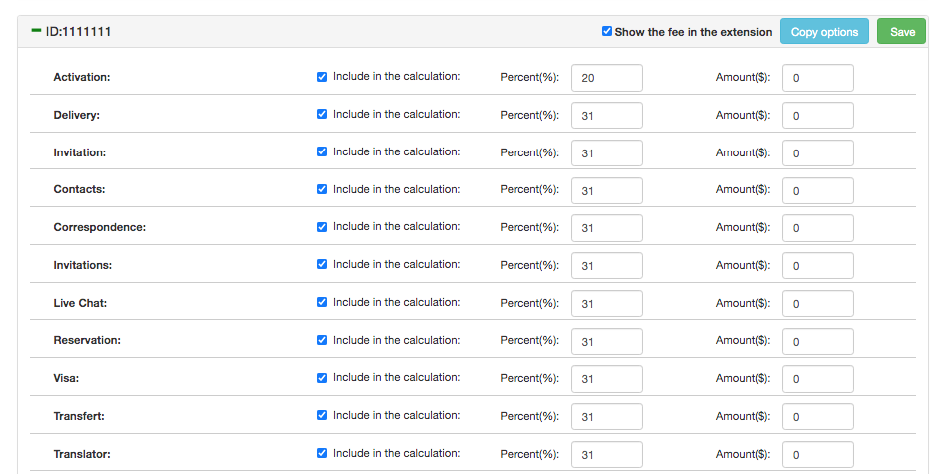
Each money reward category can be calculated due to three principals:
1. A percentage equivalent. If you ladies receive money reward in monetary equivalent, thus, you can specify a percentage what will be given to a lady.
2. A fixed sum. If for any article of money reward you transfer to a lady a fixed sum, you can specify it in USD. A fixed sum is credited for every transaction for a fixed one on a site top-dates.net
3. Combined. You can specify both a percentage of the remuneration amount and a fixed amount at the same time. In this case, the lady will receive both a percentage of the transaction amount and a fixed amount.
If any category of money reward has not to be included to the calculation of money reward of a lady, you can turn it off.
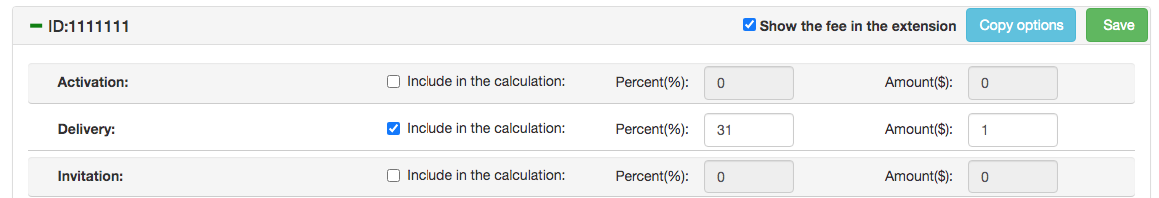
To make changes become operational, click on the button “Save” next to lady’s account, parameters of what were changed. After saving, you will see a verification line of money reward calculation for ladies’ accounts. The verification will show a total monthly turnover of means about a certain account and money reward of a certain account.
We understand that in most cases the method of money reward calculation for all ladies iis the same. To avoid repetition of the same operation, you can copy settings of one account for others. To do it, click on a button “Copy over an adjustment” in the line of that lady’s account from what you want to take them.
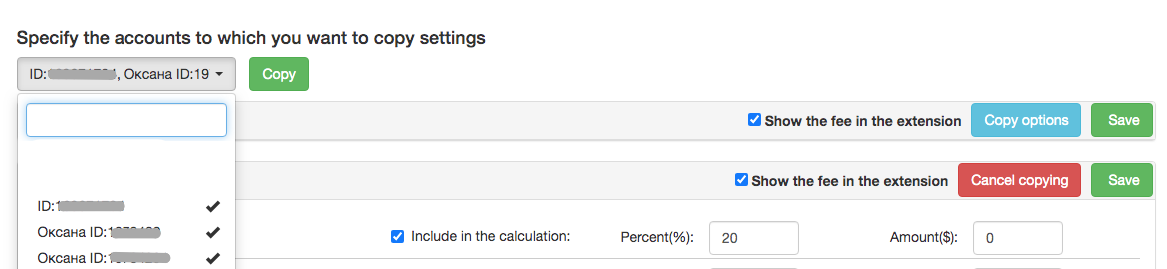
Up on the page, you will see a menu of selection of goals for copying. It is a drop-down list in what you can specify those ladies’ accounts over what you want to copy settings. To choose a lady’s account, just click on it in the drop-down list after it, right you will see a tick – it means that settings will be copied over this lady’s account. After specification of required accounts, click on a button “Copy”, right from a drop-down list. After that, a panel of copy will be hidden and data will be copied over other ladies accounts. To save adjustments for all ladies accounts, it is especially urgent after copying, use a button “Save all settings” what is located in the up-right part of page.
Done! Now, for all configured profiles, the specified percentage of payments for the profiles will be displayed and calculated. Ladies can observe them in their extensions, managers can see reports of financial achievements and payments on profiles in the “financial achievements” section report of the ChatOS Personal Account
Have a good work with ChatOS!









