CHATS+MAILS 2in1 – “MULTI-ACCOUNT” EXTENSION ON THE SVADBA.COM / AFFILIACT.COM SITE
Multi-account ChatOS is your comfortable work in one tab with any number of profiles.
The program for sending chat invitations and mails, maintaining any number of chats in one tab using Mini Chat, easy creation and sending of letters thanks to the MiniMail functionality, full activity on the site from any number of profiles in one place are for you.
affiliact.com
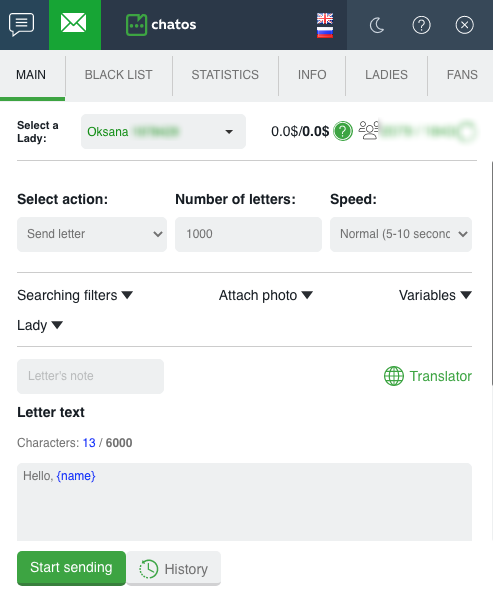
Clicking on tab 1 the chat extension will open.When you click on tab 2 the extension for mails will open for your using

HOW TO START USING THE MULTI-ACCOUNT EXTENSION FOR MAILS
Using the Multi-account extension for mails is possible after launching the extension for chats for the lady’s profile.
Sj, as soon as you have activated the extension for chats for a lady on the current day, you can also use the extension for mails for this profile.
Information on how to install the sending program, how to log in the site, how to add profiles, how to work with the main sections of the extension, how to use sending settings for chats – see here
HOW TO SET UP SENDING MAILS
1.CHOOSE THE LADY YOU NEED
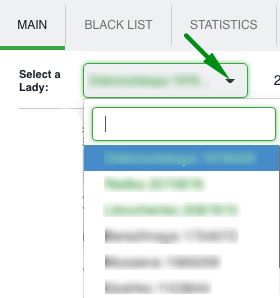
When choosing the right profile, her extension comes off with her information in all sections of the extension.
So, switching between ladies, blacklist, fans, statistics, history … will pull up info and men exactly according to the specified profile.
2. SELECT ACTION
In the Select Action section, choose a recipient category:
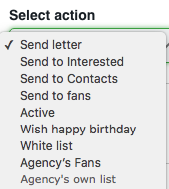
◈ ⠀You can use a Send letter without choosing priority audience. (In this case, the letters will not be sent to fans and men from the Black list)
◈ ⠀Send to interested means that the recipients are men who view your profile
◈ ⠀Or choose Send to contacts It’s about men who had chat with a lady before (fans and men from the Black list are excluded)
◈ ⠀Send to fans – mails will be sent to men from the fans list (Black list is excluded)
For Contacts and Fans, it is possible to set the recipient’s re-touch interval.
For example, 24 hours means that letters will be sent to recipients to whom you have not sent mails for last 24 or more hours. 0 value (zero) means that the previous sending to the recipient took place 30 minutes ago or earlier. Details are here
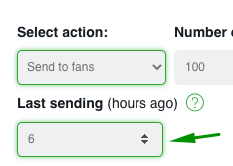
Specify your comfortable next touch period and control changing text of the letter, taking into account the frequency of your sending modes.
◈ ⠀Active – mails will be sent to men who open, read mails from ladies. As soon as Active men have a free place in their inbox on the site and available receiving new mails, the extension will send your letter.
◈ ⠀Wish happy birthday – You can create a mail with congratulations and send it to a man whose birthday is today or nearest days. You can pay special attention if it is an anniversary.
◈ ⠀White list – Mails will be sent to men with whom there were chats and communication by means of letters from all the ladies in your agency personal account (fans and men from the Black list are excluded)
◈ Agency’s Fans – sending will be carried out to fans of the all your agency ladies inside your personal account. The list “Fans of the agency” becomes available if you set the appropriate setting in the extension for chats. It is about a checkmark next to “Show full info about Fans of the agency’s ladies”
◈ Internal agency lists is just figurative name in the screenshot. The ChatOS feature is that each agency can create its own lists of men in your personal account, and after creation, such lists will be available to translators of only your agency for sending in extensions. For example, you have the ID of men, you have created a list of “Romantics”. The list of “Romantics” will be available in the extensions for your agency
2. SPECIFY THE AMOUNT OF LETTERS TO SEND
Specify the Number of letters you want to send. (There is no limit for sent mails per day for the Svadba.com / Affiliact.com site. Thus, the number of mails is up to you)
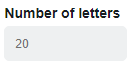
3. CHOOSE SENDING SPEED
You can send with fast, normal or slow speed. It depends on your time or desire. There are no strict rules for sending speed.
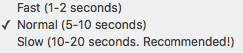
4. CONFIGURE SEARCH PARAMETERS
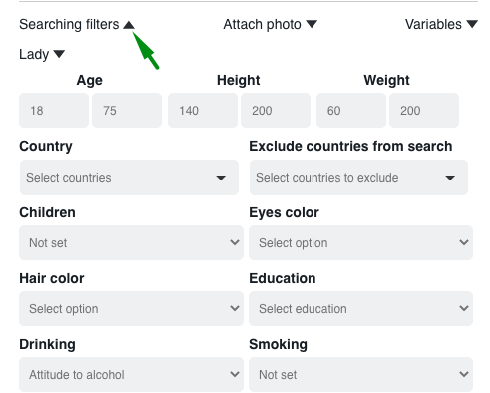
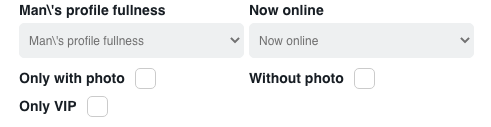
➢⠀ According to your desire there are age and height of men
➢ ⠀Select a country (or several countries) for sending mails
➢ ⠀Choose the important criteria for you: having children, religion, smoking, alcohol, body type, education, marital status. You can select all indicators or not. It depends on how important these criteria to you.
➢ ⠀There is an option for sending men, focusing on the fullness of their profile.
➢⠀ After that, determine recipients for sending: “Only with photo”, “only VIP” or “Online or offline”. Mark the desired parameter.
5. ATTACH A PHOTO
You can add a photo to your mail with the “Attach photo” tool. Just download it from your gallery in the extension.
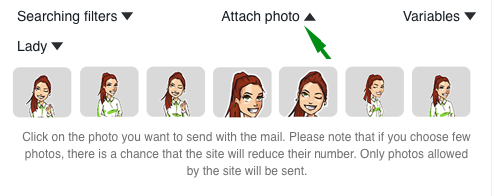
All photos on the selected profile have to be pre-loaded into the extension gallery (INFO section) and meeting the site requirements (named in English, no more than 500 kb and have Jpeg format)
Then photos will be displayed and they are available for attachment
6. CREATE MAIL TEXT
The field Letter Text is for you to type the text you want.
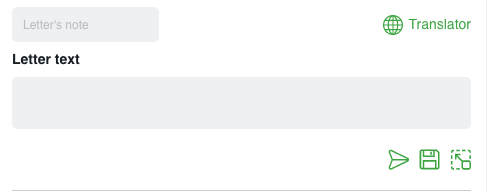
You can name the letter. It will be a note about the letter for you. So you can easily find it in history, if necessary. The note is not sent to men.
And the “globe” icon will help you with translation into English, if necessary. Click on the globe and a smart editor will be opened for you. Write the text in your native language, click “translate”, “paste”. The text in English will go to the field for creating the letter.
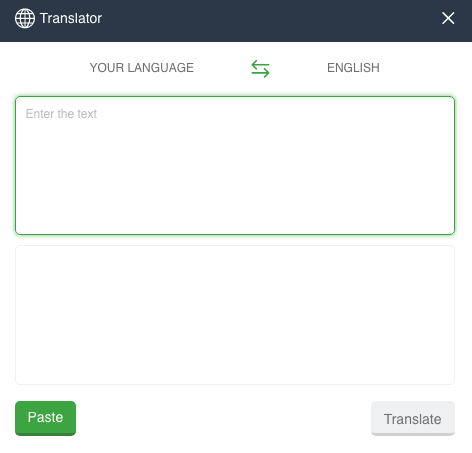
Under the field for creating a letter there are icons “start sending”, “save to history” (in case you do not plan to send this letter right now) and “maximize” (to make editing and creation more convenient)
Use Variables to make your letters unique.
For you – variables about a man, a lady and welcome variables.
Place the cursor in the right place in the letter and click on the variable you need. It will go to the cursor location.Details about working with variables about a man you can read here.
Welcome variables are described here.
And when using the function “Remove irrelevant variable” the system will send a letter to the man, even if his profile does not contain information about {age}, for example. This irrelevant variable will simply be removed from the mail.
Therefore, pay attention in setting this function. In case if there is no specific variable in the man’s profile, meaning of your text has to keep sense even without information from the variable.
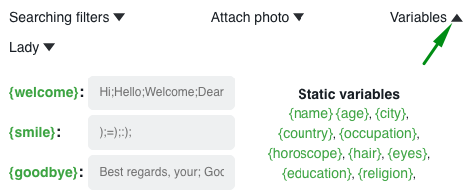
Variable about a lady. When creating a letter, it is not necessary to write or search-copy-paste information about the Lady every time. Everything is already at hand in extension for each Lady and with one click in each letter. It is enough to describe a Lady once, and the data about her will be substituted into the letter as a variable: information about the name, age, appearance, family, and general description. Here is a link to learn more.
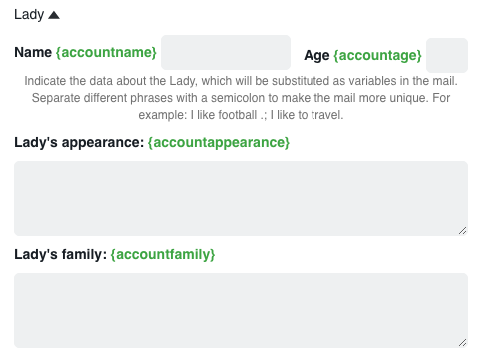
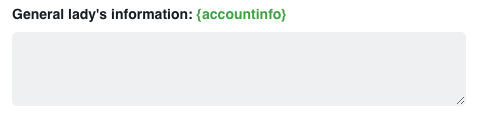
6. ADDITIONAL FUNCTIONALITY
By checking the box next to “Information about a new unread letter” you will receive notifications about new letters. The system will monitor new incoming mail for you, which will make it possible to increase the quality and quantity of correspondence due to timely response at the moment when the interlocutor is waiting for an answer and ready to communicate.
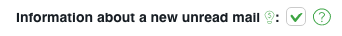
Details are here
Done! All settings are complete! Click “Start sending”
In order to start sending for the next profile, select the next lady and follow the steps described above for setting up the sending process.
FEATURES OF MAIL EXTENSION SECTIONS
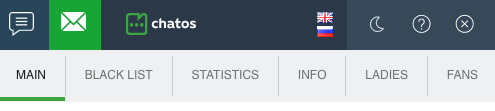
BLACK LIST
By choosing a lady, her extension and her Blacklist are opened for her. Blacklist is common for the extension for chats and for mails for the profile.
By adding a man to Blacklist in chats, he is automatically added to mails. And vice versa. You are reliably protected from being sent to unwanted men
STATISTICS
The place where information about your letters and male recipients by the profile is stored. Sent mails and replies. Search filters will easily help you quickly find the information you need for the right period or about the right man, and graphs will show data about the results
INFO
The section where you can write down the necessary information on the profile: comments, notes on the lady, her gallery. You need to upload a photo here in order to be able to attach a photo to a letter.
Choosing a lady, her info and photos are available.
LADIES
In the Ladies section you can see a list of your profiles for working in a Multi-account. For all profiles from the Ladies section, the use of the mail extension will be available after the launch of the extension for chats. In this section, you can also change the online-offline statuses on the site for profiles, if necessary.
FANS
By choosing a lady, her extension and her list of Fans are revealed.
Men who have sent at least one incoming letter to the profile are automatically added to Fans. Such men will be excluded from the general sending of letters.
In addition, men added to fans manually in chats are included in the fans list.
The list of Fans is the same for a Lady in the extensions for chats and letters.
HISTORY
There is an archive of your sent mails with the extension help.

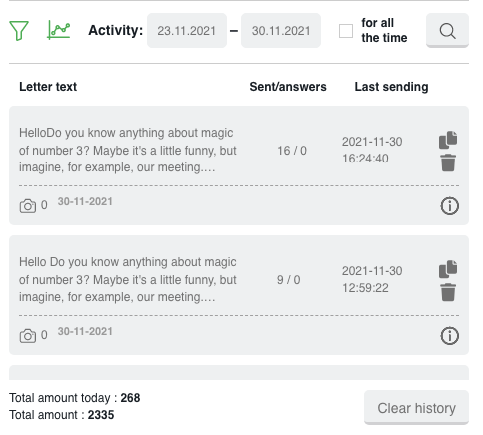
You can see the text of mails, the number of sent mails, the number of replies, the date when the last letter was sent, sending settings
By clicking on the appropriate icons, you can always see the information about the letter, you can copy-paste the letter into the field for creating new one and resend the letter with the same settings that were previously set.
You can delete a letter that is no longer valid.
UNIQUE FEATURES IN EXTENSION
➫⠀⠀Next sending – re-sending a letter to the same man is possible no earlier than 24 hours after the previous sending. Try not to send the same letters every day.
➫⠀ Protection of re-sending the same photos and text – The extension will not send the same letter to one man again and will not send the same photo again in letters to a man.
➫⠀⠀Smart sending. The system will always exclude men who are in the Black list and your fans from sending letters (of course, if we talk about sending letters by the criterion “by fans”, then men are excluded only from the Black list) List of Fans and the Black List are common for one lady in the extension for chats and mails.
➫⠀⠀ Sending progress – After starting sending letters, the progress of sending is to your attention. So you can control what happens, how many letters are sent, how many letters are left to send.
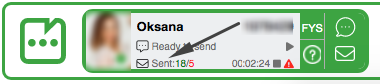
The system will show you both successful and unsuccessful sending actions. (for sure, you know that on the Svadba / Affiliact website ladies cannot send letters automatically or manually to men with overflowing mailboxes)
Despite this, the extension always strives to send the number of letters that you declared in the settings, subject to the presence of men who correspond to the settings and sending rules.
➫⠀⠀Sending Auto-restart – in case of page reload, unplanned interruption of the sending process, short break (up to 2 hours), the previous sending session will be restored automatically as soon as you launch the extension again.
➫⠀Quick Start / Stop sending by the profile – in the sending progress block you can start or stop sending for profile without opening the extension
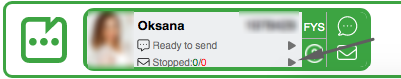
By clicking on start after a break in work, the sending will start with the settings of the previous sending (audience, text, parameters …)
➫⠀ Chats and mail sending at the same time– working in the “chats + mails” format, the Multi-account extension will send both chats and mails content simultaneously for any number of profiles in one tab.
Just start any number of sending sessions with any settings, and ChatOS will automatically search for interlocutors for you and draw maximum attention to all your profiles.
➫⠀ Quick opening of the incoming mail page – to open the incoming mail page for a lady, just click in the sending status block on the letter icon of the corresponding lady
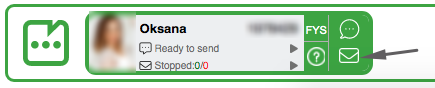
➫ The number of unread letters by profiles – as soon as you open the extension for mails, ChatOS will show the number of new incoming unopened letters for all your profiles.
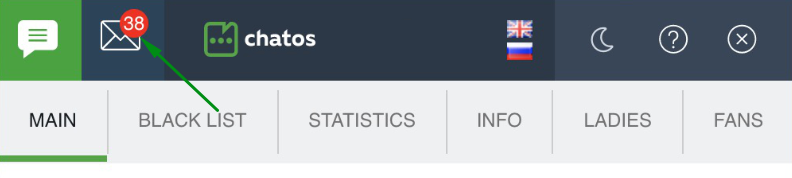
With the active “Information about a new unread letter” functionality you can watch notifications about each new letter in the incoming messages section. Click on the notification and the letter will be opened on the website page or conveniently in the MiniMail tool (if you use the MiniChat and MiniMail functionality)
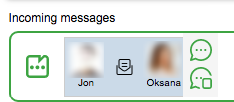
➫⠀⠀Fin. statistics – the extension for chats displays achievements for each profile. Choosing a lady her extension with her achievements is opened for you in the “current month / day” format.
DOWNLOAD THE EXTENSION FOR SVADBA.COM / AFFILIACT.COM
SENDING CHAT INVITATIONS IN MULTI-ACCOUNT
How to use the Multi-account extension for chats and set up the sending process for all yours profile find instructions here
Dear Friends! If you still have questions, message us
We will be happy to help you get started efficiently.
By the way, a nice welcome bonus – the first three days of using the ChatOS extensions are for free.









