MULTI ACCOUNT EXTENSION FOR MAILS ON CHARMDATE.COM
For your use there is functionality for searching for interlocutors in mails.
ChatOS “Multi-Account” is a unique sending program that allows you to help in the search for any number of profiles, performing all the necessary actions in one tab. Easy and comfortable.
Multi-account extension on CharmDate is 2in1 functionality for finding interlocutors in chats and mails. After launching the extension for chats, the functionality for mails becomes available for you to use.
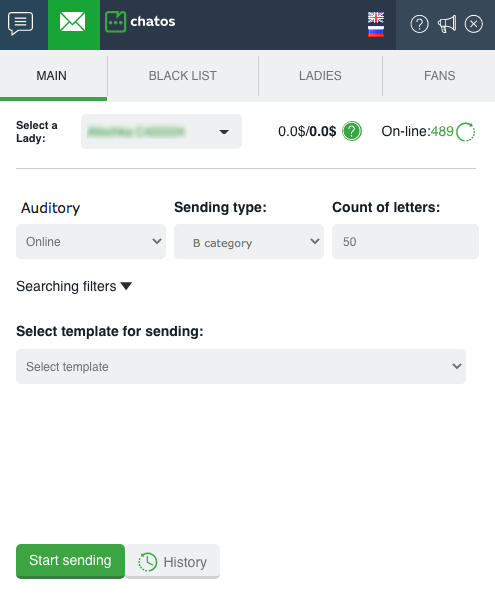
By clicking on tab 1, you will open the extension for chats. A click on the tab 2 will open the extension for mails to you

STARTING WORK WITH THE EXTENSION FOR CHATS
1. Download the program in your browser
2. Go to the site using the link https://www.charmdate.com/lady/ , enter the profile access
3. On the main page of the site, click on the button “Open chat room”
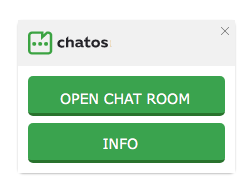
4. Launch the ChatOS chat extension by clicking on the icon in the browser

HOW TO ADD PROFILES
– To all your profiles who use the extension for chats the extension for mails becomes available automatically. The entire list of profiles from the Ladies section in chats is automatically added to the mails extension.
HOW TO SET UP A SENDING PROCESS
For all profiles, the sending process is configured and launched on the main page of the chat extension.
1.CHOOSE THE LADY YOU NEED
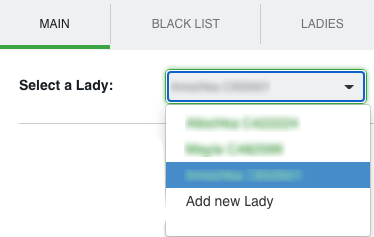
When choosing the right lady, her extension comes off with her information in all sections of the extension.
So, switching between ladies, blacklist, fans, statistics, history … will pull up info and men exactly according to the specified profile.
2.SPECIFY THE AUDIENCE OF RECIPIENTS
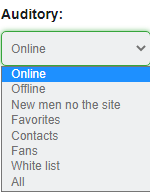
– Online –mails will be sent to men who are online on the site right now. (excluding Fans and men from the Black list);
– Offline –mails will be sent to men who are offline on the site right now. (excluding Fans and men from the Black list);
– Favorites mails will be sent to men who are added to Favorites list in the Chatroom’s window (excluding Fans and men from the Black list);
– Contacts – mails will be sent to men who are added to Contacts list in the Chatroom’s window (excluding Fans and men from the Black list);
– Fans – mails will be sent to men who have been added to lady’s Fans list (excluding men from Blacklist).
– White list – mails are sent to men who had communication with all the ladies from your agency’s Personal account (except for the Blacklist and your fans).
– New men on the site – sending to all men online on the site, but in sequence from just registered and newcomers to old ones. (Men from the Fans and the Black List are excluded from sending).
– All – mails will be sent to men on the site without taking into account their online / offline status (excluding fans and men from the black list)
3.CHOOSE THE SENDING TYPE
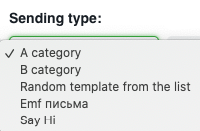
A Category, B Category – Select templates for sending from your lists. Please note that mails templates must be pre-loaded in the agency’s admin panel and approved by the site. After that, they are automatically pulled into the extension for mails and are available for sending.
Random template from the list – means that the system will send different templates in random order from the lists of A and B Categories.
EMF mails – sending EMF format letters on the site according to the lists of recipients provided by the site to the specific lady.
In the extension, you can set up sending of “first EMF” mails and “another EMF”, with the ability to attach public (1 pic) and private (up to 3) photos, virtual gifts (1 gift) to the text part of the mail
SayHi – sending appropriate signs of attention on the site with the ability to attach a public photo to the mail
4. SPECIFY THE NUMBER OF MAILS
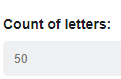
As a standard, the site allows you to send a maximum of 50 Admirers mails for a lady.
In the settings, you can specify the desired number of mails if you want to perform several sending modes with different settings / audiences within the site limit.
5. CONFIGURE SEARCH PARAMETERS
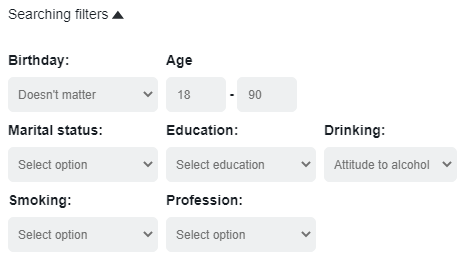
Here you can specify the desired audience of men: who is celebrating a birthday, specify age, bad habits, education, profession… Using this way you can send messages to men who match your preferences.
6. CHOOSE A TEMPLATE
Mark the desired template for sending from the list of templates which were loaded on the site and approved.
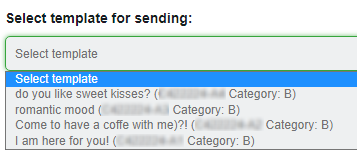
7.CLICK START SENDING
8.NEXT
you can set up sending process from the next lady by repeating the procedure from step 1 (choosing a lady)
HOW TO WORK WITH EXTENSION SECTIONS
BLACK LIST
When choosing the lady, her extension launches for her with her information in all sections of the extension.
Аdd men, you do not want to communicate with to Your Personal Black Liast. Specify the man’s ID, his Name and brief information about him.
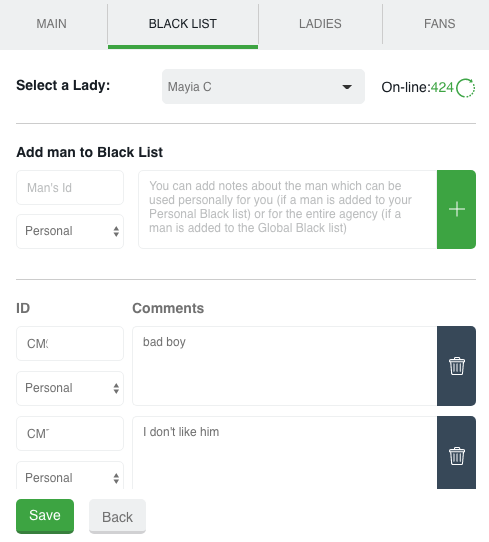
You can always remove the man from the Blacklist if it’s necessary.
If you need to add a man to the Global Black List, to exclude man from attention of all the Agecy’s list of Ladies just provide man’s ID and information about such a man to agency’s administrator or director who has access to agency’s ChatOS Personal account to add, remove, control Global Black list.
Blacklisted men will never receive mails. Please note that the Blacklist will not be counted of CharmDate.com sending program
LADIES
There is a list of your profiles in the Ladies section
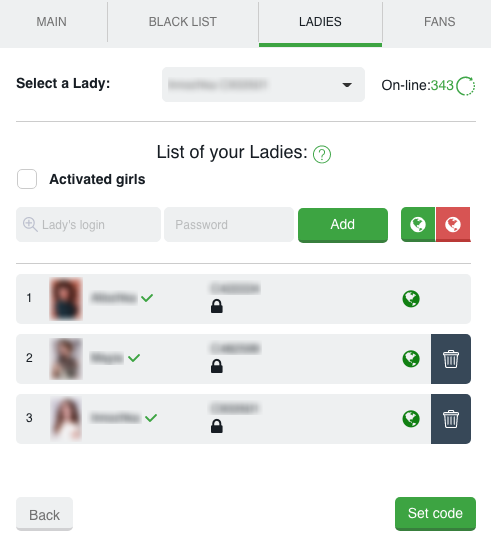
Using the “Add profile” button, by entering your username and password, you can replenish your list of profiles. After successful entry, a lady with an avatar and name (the way she is presented on the site) will appear in the list.
If you need to delete a profile, use the “Trash” icon and confirm your desire to remove the profile from the list.
You will quickly find the required lady by starting to enter data (name or ID) on the profile in the appropriate field.
With one click, you can activate the extension for all the ladies in the list using the “Activate All” button
You can set the online or offline status for a specific lady or all profiles by clicking on the globe. Globe symbols: green – online profile, red – offline profile, gray – the profile has not launched the extension today yet.
Set code / Unlock. These functions are used to hide passwords of profiles. When adding profiles, the system will offer you to set a security code (set it or not it’s up to you). The code can be any five-digit number or letters which you will remember and enter if you need to open and view the passwords of the ladies.
FANS
When choosing the lady, her extension launches for her with her information in all sections of the extension.
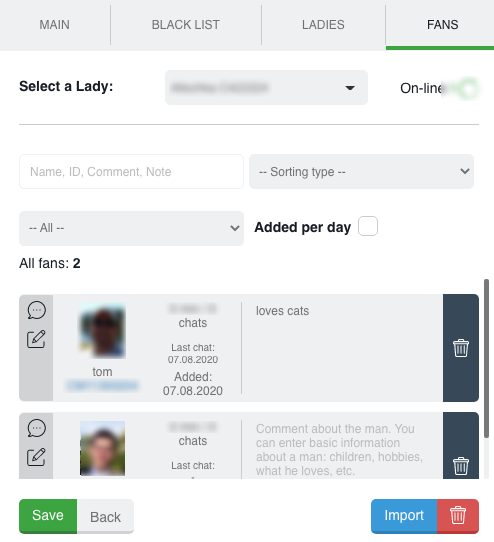
This is a list of your most prospective and valuable interlocutors which is created by you to make high quality communication and send special mails to them.
Fans automatically include men who have written at least one letter to a lady, and also valuable chat interlocutors added by you manually are displayed there.
Also you can add a man to your fans in the chat by clicking on the “heart” icon and using the import button by entering the IDs of the men you want.
Having added the man to Fans list, write all necessary information about him in a Comment field if needed
HISTORY
There is an archive of your sent mails.
Choosing a lady, her History opens for you. There are number of sent mails for the current day and in total, data about the number of sent/replied mails and the date of the last sending

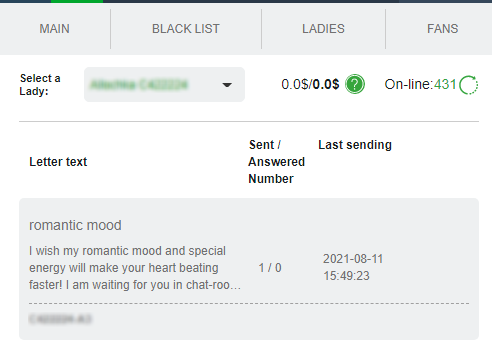
UNIQUE FEATURES
➫ Notification of the end of sending – upon completion of the task of sending mails according to the configured parameters, the extension will notify you with a sound notification about the end of the current sending session.
➫ Sending status – by launching sending session, you will watch its progress for each profile (both by chats and by mails)
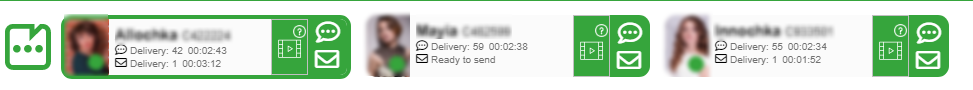
➫ Fin. statistics – the extension for chats displays achievements for each profile. Choosing a lady her extension with her achievements is opened for you in the “current month / day” format. Details are here
➫ Quick switching between profiles – by clicking on the avatar icon of the needed lady at the top of the chatroom, she is highlighted in the sending status block, her men in the blocks on the left open on it, and the extension will also open for this girl.
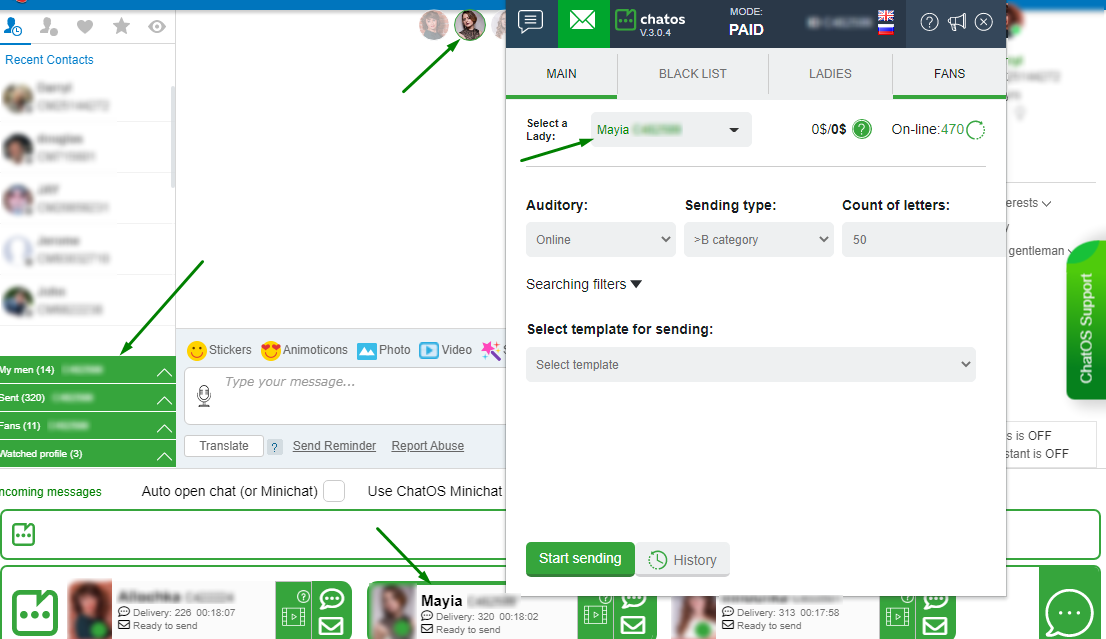
➫ The number of profiles is unlimited. You can add any desired number of profiles to the extension for sending within one tab. The number of profiles is at your request and according to the capabilities of your computer.
➫ Common lists of men – the extension for chats and mails works in sync. For example, by adding a man to BlackList or Fans in the chat extension, he is automatically added to mails. You are reliably protected from being sent to irrelevant men.
Dear Friends! If you still have questions, message us
We will be happy to help you get started efficiently.
By the way, a nice welcome bonus – the first three days of using the ChatOS extensions are for free.
DOWNLOAD THE EXTENSION FOR CHARMDATE.COM
The ChatOS team wishes you a productive search and pleasant communication!









