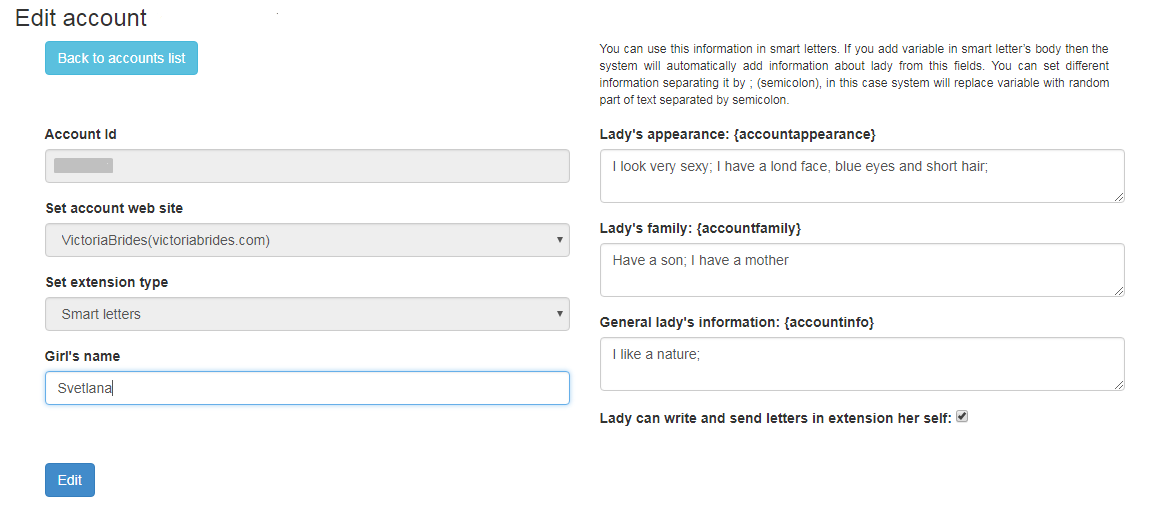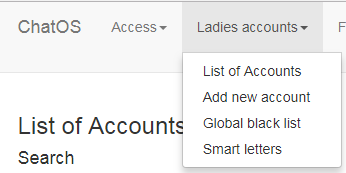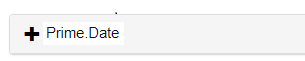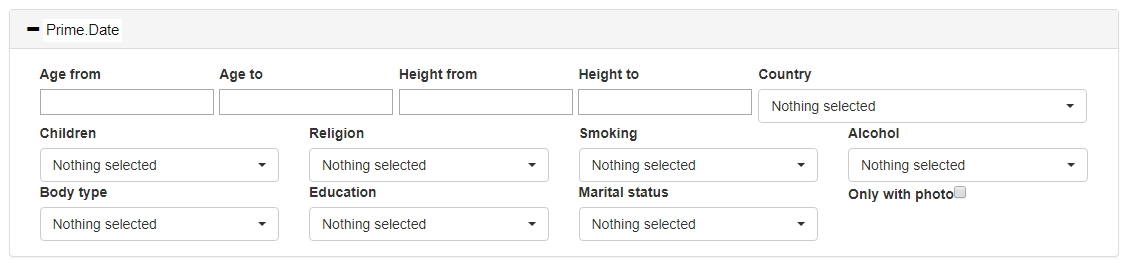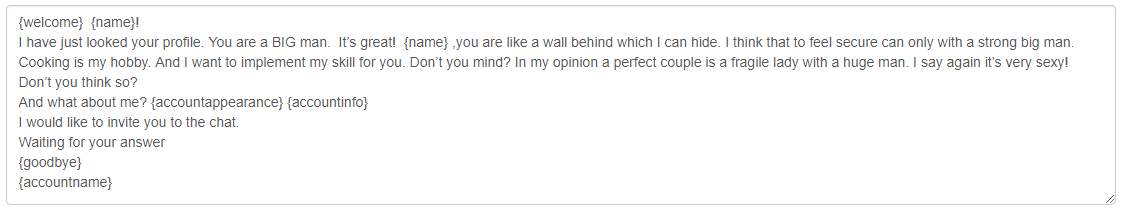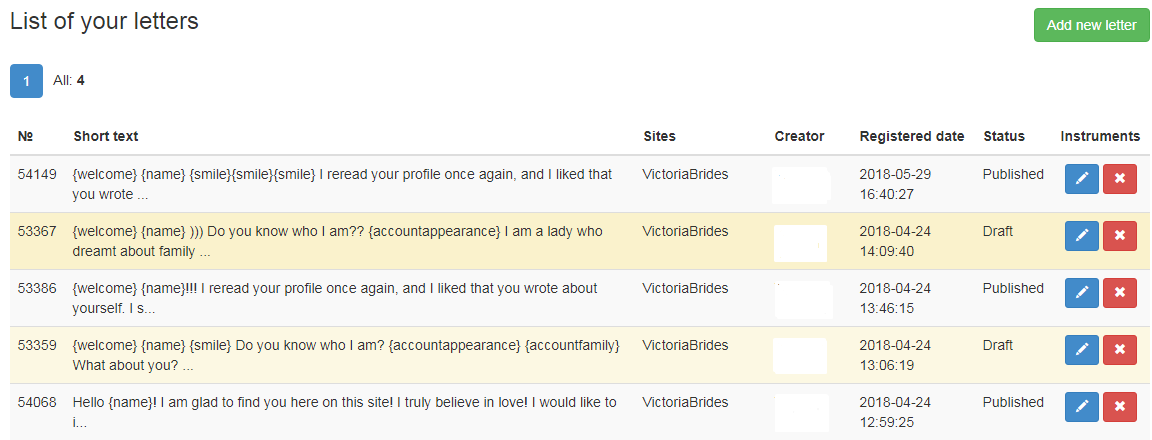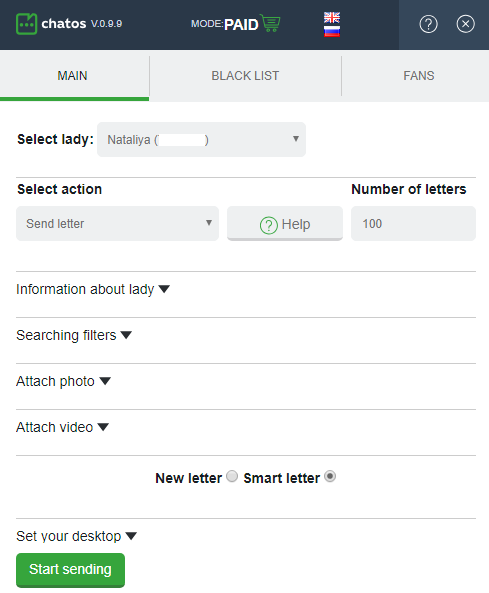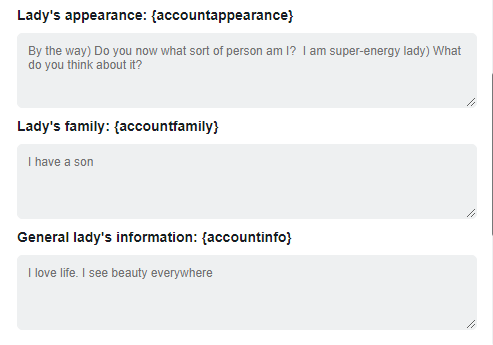“Smart letters” from ChatOS
We are glad to offer for your use the “Smart Letters” functionality from ChatOS for the prime.date site
Download extension for mails for Prime.Date
This is a solution which combines the latest developments for a completely new level of letter sending and ChatOS balancer technology. For more information about the balancer, click – here
In the extension for letters on Prime.Date, there are two functions in – “New letter” and “Smart letter”. Both options are offered to users by default.
Use any convenient solution for you by selecting the mode of sending letters, ticking the appropriate box in the extension.
How to use the functionality of “New letter” – we have described in detail in the article here
In this article, we will introduce the capabilities and specifics of creating and sending “Smart Letters” to users.
The “Smart Letters” extension is an opportunity to create a base of letters and use it automatically for the whole agency.
With the help of the “Smart Letters” extension you can easily set up automatic sending of letters, and at the same time the system will find for you the men who match you best according to the parameters you specified.
Let’s find out the way it works
Interface for administrators (directors) – ChatOS personal account
Before sending letters from the extension, the administrator needs to:
❶⠀⠀Register a lady in the personal account of ChatOS. When you register a lady, fill in the data: ID, site, type of extension, name, and fill in sections: Lady’s appearance: {accountappearance}, Family: {accountfamily}, General description: {accountinfo}.Note that the sections “lady’s appearance”, “family” and “general description” can also be filled by the translator directly in the extension. If you want ladies and translators of your agency to use only “smart letters” uncheck “Lady can write and send letters in the extension herself”
❷⠀⠀Create templates for letters in your personal account. Do it in the section “ Ladies Accounts” – “Smart letters” – select “Add new letter”
On the page of creating the letter you will see:
◈⠀⠀A drop-down list where you can specify the sites for which this letter is suitable (prime.date)
◈⠀⠀Click on the selected site.
You will see the full list of criteria for finding men. Using these criteria, you determine the category of male recipients for a particular letter.
◈⠀⠀The topics field for the letter. It will be information for you. What is the letter about
◈⠀⠀Next – a list of variables that you can use in the text of the letter.
◈⠀⠀Text field where you can write a letter by inserting the necessary variables into the text. Using the variables {accountappearance}, {accountfamily}, {accountinfo} in the text, the information about each lady will be added to the letter on the basis of the description about her, which you created when registered the lady.
◈⠀⠀Status switch and Save button. The email will be ready to be sent with the status “Published”.
Create a letter by filling in all the fields above and your letter is ready.
You can always change the letter using the editing tool
Thus, by creating a base of letters for male recipients with different characteristics and criteria, you will make your letters unique, and sending letters will become an easy process for ladies and translators.
Letters are ready – now about the process of sending.
Using the extension with the “Smart letters” functionality for a lady and her translator
Start letters sending will be possible if the lady is registered in the personal account and if there are templates of letters in your personal account. If any of these conditions are not met, the system will notify you.
Letters sending will be terminated if the daily exceeded limit reaches 1000 letters.
If all of the above factors meet the requirements – you can start sending letters by following a few simple steps:
❶⠀⠀Indicate how many emails you want to send
❷⠀⠀Specify the age of men who will receive your letter
❸⠀⠀Step 3, if desired, you can also attach a photo and video which will be attached to each letter. You can select media from the previously uploaded photo and video on the site.
The extension should also contain sections: Lady’s appearance: {accountappearance}, Family: {accountfamily}, General description: {accountinfo}
As we have described above, these sections also can be filled in and edited in the extension. In extension, it looks like this:
After each change, regardless of who made these changes, the data will be updated and synchronized.
After completing the above steps, click “Start Sending” and then you can watch the progress of the sending for each lady.
We tried to make the most understandable remarks about the process, so any time it is clear what happens to the system.
Create and update the database of quality letters for the entire agency, and our extension will make the fans search in the letters effective.
Download extension “Smart letters”
Get more information about the functionality of “Smart Mail” here
If you have any questions about using this extension – we are waiting for your messages on Skype – chatoptimizer.com or Telegram @chatos_chatos
Create the right letters. And how to create high-quality letters, working letters, in order to get maximum results together with the “Smart Letters” functionality, you can learn here
We hope you will enjoy this extension. Have a nice chatting!
Sincerely, the ChatOS team.